Surfboard for Slack
Improve support team adherence, productivity and team connection with Surfboard’s Slack WFM integration.
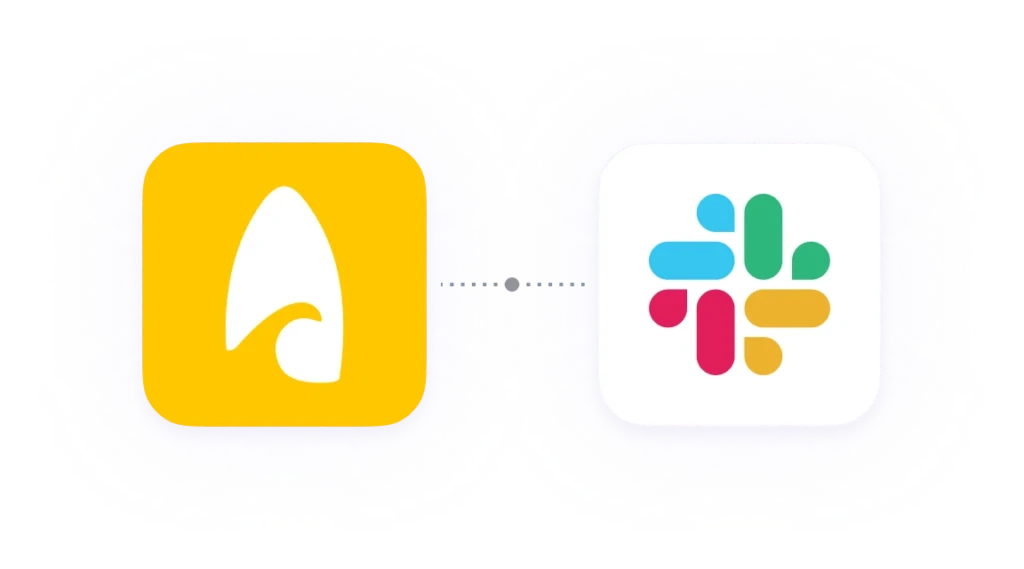
We use cookies to make our site function and to analyse how people interact with it. Read our Privacy policy for more details.
Improve support team adherence, productivity and team connection with Surfboard’s Slack WFM integration.
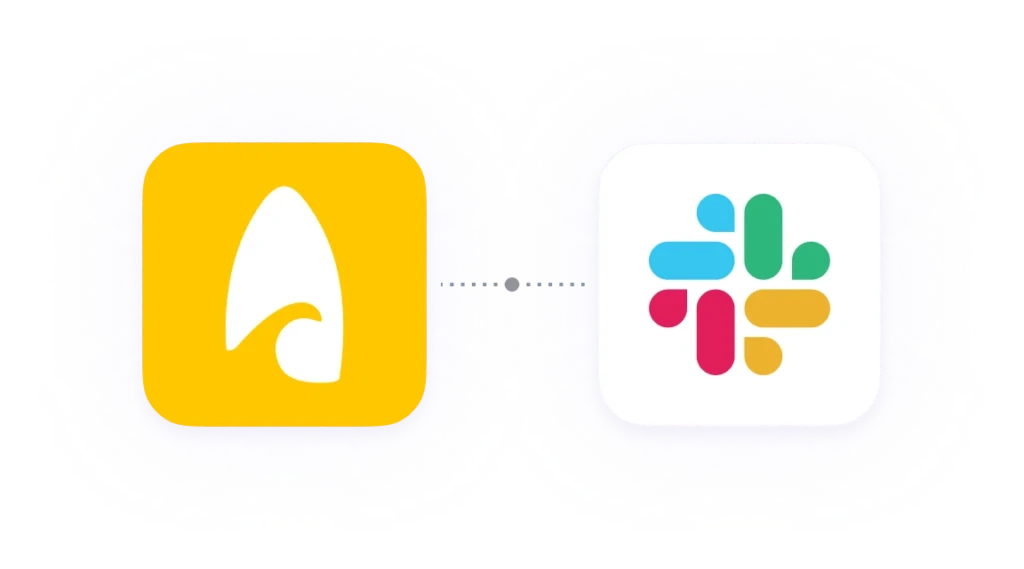
Used by leading support teams
We’ve heard of surfers using up to 8 systems at once, just to do their job. This hits productivity and decreases the efficiency of a team.
While Surfboard is critical in informing team members on when and what they are working on, we’re obsessed with making working in a support team as frictionless as possible.
Slack is the most popular communication tool for customer support teams – that’s why it was a no-brainer to bring our schedules to Slack.
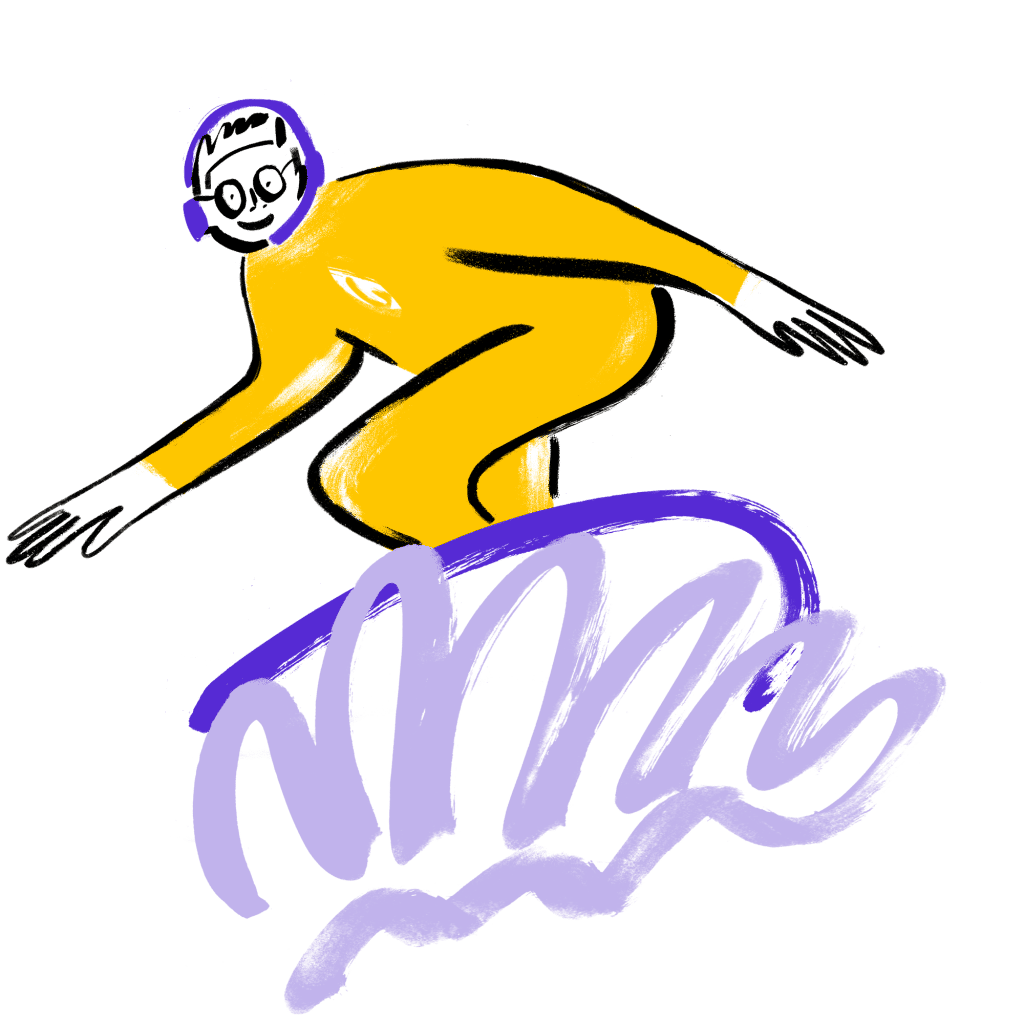
Managers waste hours every day chasing agents to make sure they’re following the schedule. The Surfboard App for Slack removes this much-hated task by sending agents notifications whenever they need to switch task, take a break or finish up for the day, allowing them to follow their schedule directly from Slack; improving schedule adherence and efficiency.
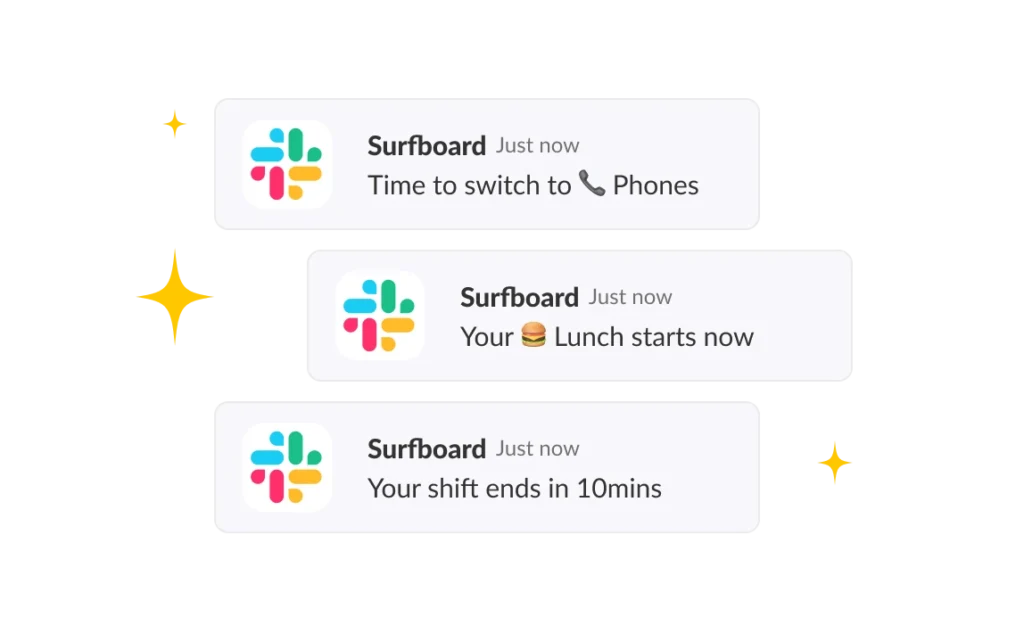
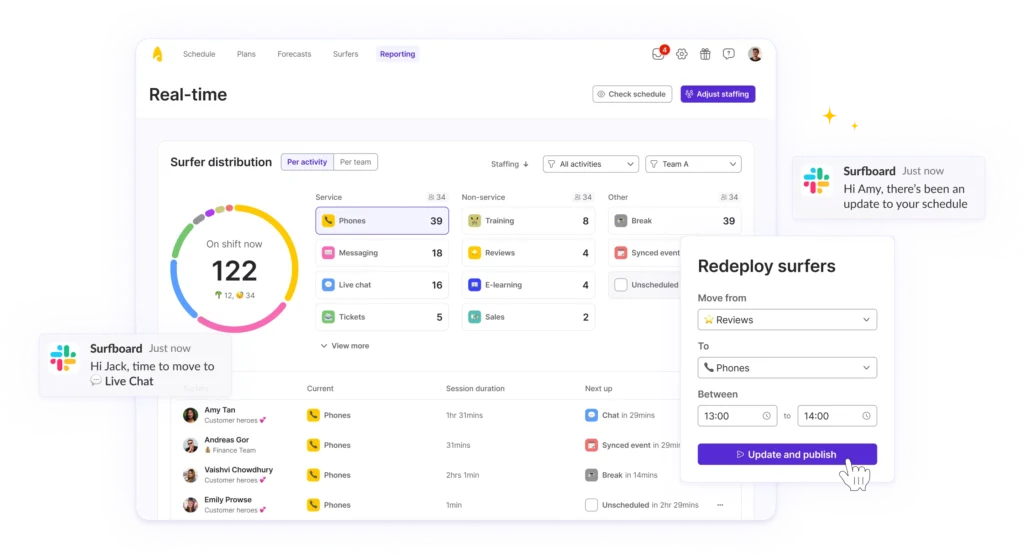
It’s common for unexpected peaks to happen during the day, and when that happens you need to be able to redeploy your agents as fast as possible to reduce wait times. Whenever the schedule is changed, the Surfboard App for Slack sends agents instant notifications of their updated schedule. No more endless messaging or chasing.
Agents can also choose to sync their Slack status with their schedule – automatically updating their status with the activity they’re currently working on. Allowing the rest of their team to see who’s online and what they are working on, improving team camaraderie and reintroducing the togetherness support teams felt in person, but for the remote and hybrid world.
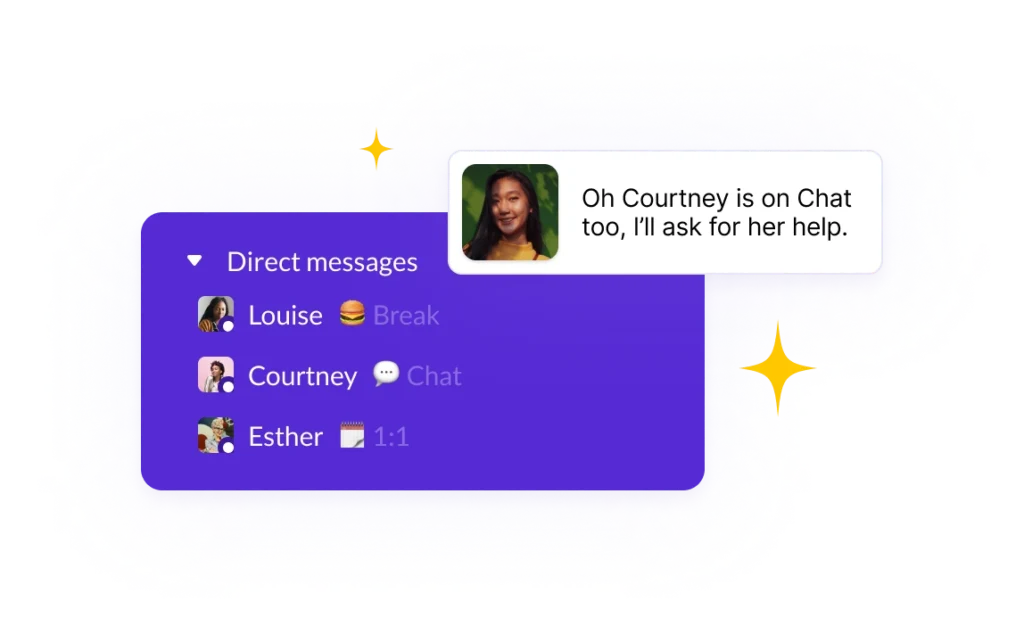
Happy teams, reliable SLA performance,
and delighted customers.
↓80%
Less scheduling time
↓40%
Less employee attrition
↑30%
Higher team productivity
Ready to see why companies like Bloom & Wild, Beauty Pie, Cleo AI and Drift chose us? Let’s chat.