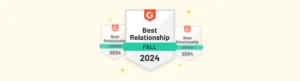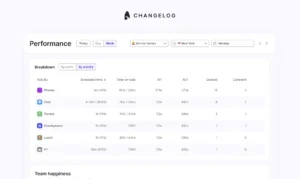The 9 best call centre forecasting software to consider in 2024

“Expect the unexpected” perfectly describes the daily efforts to manage a call centre. The dynamic demands and unpredictable nature of work keep support teams on their toes.
So, what’s the best way to keep the place running smoothly?
Call centre forecasting.
An effective call centre forecasting software can help call centres allocate resources and staff based on demand, ensuring optimal customer service levels and minimum operational costs.
To help you choose the right call centre forecasting and scheduling tool for your business, we’ve researched and compiled a list of the top call centre forecasting software in 2024.
The top 9 call centre forecasting software to check out in 2024
1. Surfboard
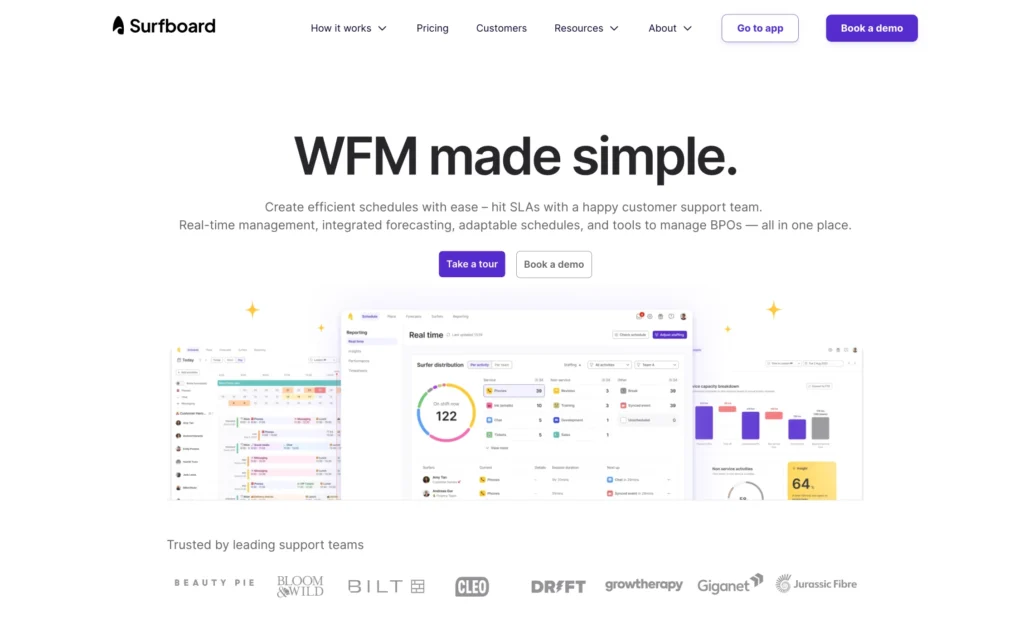
⭐G2 Rating: 4.7/5
Surfboard offers an intuitive, user-friendly interface that makes call centre forecasting a breeze. Its seamless integrations with existing systems, including HRIS, payroll, billing, CRM, ticketing systems (like Dixa, Zendesk, Intercom, etc.) consolidates all your essential information into one reliable platform.
Features
- Create custom shift patterns and plans for all your team’s needs across the year, including rotations and round robins, for a fair distribution of shifts.
- Integrates with your existing customer service platforms, so how you handle your tickets doesn’t change.
- Simple but powerful filtering allows you to group your tickets to reflect your customer channels or how your team is structured.
- Get detailed staffing forecasts by setting up specific target response times and service levels for each ticket group.
- Plan for events that impact your inflow volume by making forecasted adjustments.
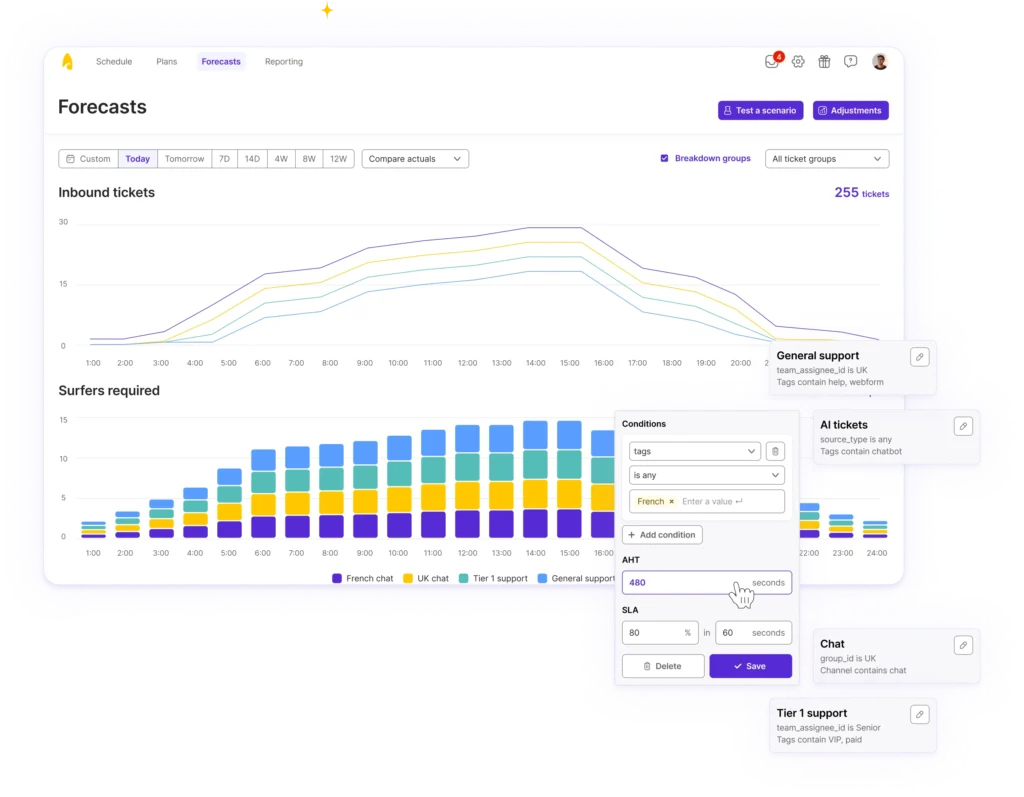
- Sync time off into the schedule to avoid extra work.
- Manage teams worldwide without worrying about time zones.
- Monitor and automatically schedule the correct level of coverage for each activity.
- Draft and publish control to collaborate with your team leads and edit schedules before sharing them with your surfers.
Pros
- Streamlined onboarding and efficient planning solutions at a reduced expense while raising standards for cost teams.
- Adherence to local labour laws and employment contracts when scheduling shifts.
- Increased team productivity, resulting in lower overall support team costs.
- User-friendly interface.
- Significantly improved shift and activity management functionality.
- Flexible scheduling options.
Cons
- Deeper reporting metrics and analysis under development
Pricing
- Pricing available on request.
2. Tymeshift
Tymeshift is an agent management software designed for Zendesk users that automates processes like scheduling, forecasting, and data management. The software provides features to help organisations streamline their support operations.
Features
- Offers dashboards to monitor agents’ activities.
- Staffing forecast with segmentation.
- Workforce scheduling.
- Performance analytics.
Pros
- Create reports based on relevant KPIs.
- Visual representation of forecast vs. actual contact volume.
Cons
- The lack of integration capabilities via API, both in ingesting and extracting data together with HR systems.
- Frequent bugs.
- Inaccurate data.
Pricing
- Free Plan at $0
- Professional Plan at $15/user per month
- Enterprise Plan at $30/user per month
3. Assembled
This call centre scheduling tool helps businesses create schedules and provides cross-team visibility into the data that helps them improve performance.
Features
- Performance tracking dashboards.
- Shift scheduling and management.
- Labour forecasting.
Pros
- Visibility into the historical and predicted backlog.
- Tracking agent activity.
Cons
- Difficult to use.
- Lengthy set-up process.
- Limited integration options.
Pricing
Lack of pricing transparency.
4. Injixo
Injixo is a call centre scheduling tool covering different workforce management processes. The software helps to create schedules, monitor KPIs, and forecast staffing levels.
Features
- Labour forecasting and scheduling
- Workforce analytics.
- Call recording and speech analytics.
- Workflow management.
Pros
- Simple user interface.
- Available on smartphones via Android or iOS.
- Access to real-time data.
Cons
- The software isn’t as intuitive as some of its competitors.
- Reading screens like shift centre can be difficult.
- Reporting issues.
Pricing
Starting $299/ month.
5. Deputy
Deputy is a workforce management solution that helps manage administrative tasks, employee scheduling, and communication.
Features
- Labour forecasting.
- Time tracking.
- Absence & leave management.
- Team communication
- Automated approval for shift bidding, time off and trade requests.
Pros
- Actionable insights.
- Easy-to-use interface.
- Mobile application for agents’ access to the schedule.
Cons
- Training and set up costs are too high.
- Agent side interface lacks functionality.
- The forecasting feature displays inaccurate data.
Pricing
- Scheduling- $3.50 per user/ month
- Time & Attendance- $3.50 per user/ month
- Premium- $4.90 per user/ month
- Enterprise- Custom pricing
6. Verint
Verint Workforce Management™ is a cloud contact centre application that enables forecasting and scheduling staff and bots. The solution can accommodate employees, channels and schedule types to meet the needs of mid-sized businesses.
Features
- Employee shift scheduling.
- Integration APIs.
- Intraday management.
- Workforce analytics.
- Scorecard feature to track agent performance.
Pros
- Saves time.
- Improves team communication.
Cons
- Steep learning curve.
- System glitches.
- Creating and updating scorecards is a complex process.
Pricing
Lack of pricing transparency.
7. Calabrio
Calabrio is a call centre workforce management software that offers custom reporting and automation features. The tool also offers speech analytics and helps with quality management by accessing and evaluating customer interactions.
Features
- Analytics and labour forecasts.
- Create and manage schedules.
- Intraday scheduling.
- Built-in Data Explorer tool.
Pros
- Training videos and tutorials are available to learn how to use the platform.
- Regular feature updates.
- Easy to record and retrieve call data.
Cons
- Key features such as shrinkage reports are missing.
- The tool is complex and challenging to use.
- Unresponsive customer support team.
Pricing
Lack of pricing transparency.
8. When I Work
When I Work is a call centre scheduling tool that offers features to plan and create schedules for employees in shift-based organisations. The tool helps track time offs and employee availability and manage shift swaps.
Features
- Mobile time tracking.
- Absence & leave management.
- Analytics and reporting.
- Centralised daahsboard.
Pros
- Simply and easy-to-navigate UI.
- Helps with organising time-off requests.
- Creating and sharing schedules is easy.
Cons
- The scheduling management process is complex.
- System glitches.
- Working with schedule breaks is confusing.
Pricing
Starts at $2.50/user.
9. Skello
Skello is a call centre scheduling tool that helps users plan, create, optimise, and share employee schedules. It helps manage employee unavailability, time-offs, and trading shifts.
Features
- Employee scheduling.
- Time tracking.
- Labour forecasting.
Pros
- Easy-to-use software.
- Simple UI.
- Automated emails for scheduled meetings.
Cons
- Language capabilities and preferences require improvement.
- Slow loading speed.
Pricing
Lack of pricing transparency.
How to choose the best call centre forecasting software?
When considering investing in a call centre scheduling tool, you must look for several key features to ensure you choose the right solution for your needs. Here’s a list of essential features:
- Accuracy: The forecasting tool should have a proven track record of accuracy in predicting call volumes, handle times, and other relevant metrics.
- Scalability: Ensure that the tool can handle your call centre’s current volume of calls and scale up as your business grows. It should accommodate increasing call volumes and support multiple contact channels.
- Historical data analysis: The call centre scheduling tool should be capable of analysing historical call centre data to identify patterns, trends, and seasonality. This analysis helps predict future call volumes accurately and assists in workforce planning.
- Real-time data integration: It’s crucial that the forecasting tool can integrate with your call centre’s real-time data sources, such as call logs, CRM systems, and workforce management software.
- Multiple forecasting methods: Look for a tool that offers different forecasting methods, such as time series analysis, regression analysis, and advanced machine learning techniques. This flexibility allows you to choose the most suitable method for your call centre’s specific needs.
- Reporting and visualisation: The forecasting tool should offer clear and comprehensive reporting capabilities, including charts and graphs for clear visualisation.
- Customisation and flexibility: Look for a tool that allows customisation to match your call centre’s specific requirements. It should provide flexibility in adjusting forecast parameters, seasonality factors, and other variables to ensure accurate predictions.
- Support and training: Consider the service provider’s level of support and training. Ask for sufficient documentation, training materials, and responsive customer support to assist you in implementing and using the forecasting tool effectively.
- Cost and ROI: Evaluate the cost of the forecasting tool and consider the return on investment (ROI) it can deliver. Compare the features and benefits against the price to determine if they align with your budget and offer significant value.
Wrapping up
Call centre scheduling tools are a must-have. However, before investing in a solution, ensure it has the relevant features you need to run your support team smoothly.
Surfboard checks all the boxes when it comes to essential features. The call centre forecasting software accurately matches support request levels with surfer availability and guarantees customer satisfaction.
To learn how Surfboard can help revamp your workforce scheduling needs, schedule a demo now.
FAQs
How do you forecast calls in a call centre?
Forecasting calls in a call centre involves predicting the volume of incoming calls over a specific period. Here’s a general process for forecasting calls in a call centre:
- Collect historical data: Gather data on call volumes from previous periods.
- Analyse trends: Examine the historical data to identify any patterns or trends.
- Identify external factors: Consider external factors that might impact call volumes, such as public holidays, events, or marketing activities.
- Use forecasting methods: Apply appropriate methods to predict future call volumes based on historical data and identified patterns.
- Validate and refine the forecast: Compare the forecasted call volume with the actual call volume during the forecasted period.
- Factor in staffing requirements: Calculate the number of surfers needed to handle the expected call volume while maintaining desired service levels.
- Continuously monitor and update: Regularly monitor and update your forecasting models to incorporate new data and reflect changes.
How do you forecast staffing requirements in a call centre?
Here’s a step-by-step approach to forecasting staffing needs:
- Examine historical call volume data, including arrival patterns, durations, and any relevant factors like seasonality or promotions.
- Calculate average handling time (AHT)
- Determine service level targets
- Estimate shrinkage: Consider factors that reduce agent availability, such as breaks, meetings, training, and vacations.
- Use Erlang C to calculate staffing using our Erlang C calculator.
- Factor in occupancy rate.
- Consider skill-based routing and multi-channel support.
- Review and adjust regularly.
What are call centre forecasting methods?
Some standard methods used for call centre forecasting include:
- Moving averages,
- Exponential smoothing,
- Time series analysis,
- Regression analysis
What are the benefits of a call centre forecasting tool?
Here are some key advantages of using call centre forecasting software:
- Accurate demand prediction,
- Improved resource planning,
- Enhanced service level management,
- Efficient workforce management,
- Real-time monitoring and adjustments
- Empowers data-driven decision-making
- Cost optimisation
- Improved customer experience
How to choose the right call centre forecasting tool?
When selecting a call centre forecasting tool, consider factors such as
- accuracy
- scalability
- integration capabilities
- ease of use
- reporting features
- cost-effectiveness
Evaluate the tool’s ability to analyse historical data, predict call volumes, and align with your business needs.