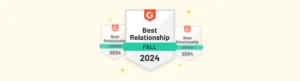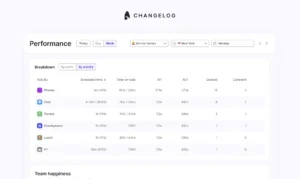What you actually need vs. what WFM makes you think you need

Workforce Management Software (WFM) offers a plethora of features designed to enhance operations. However, navigating through these options can sometimes feel overwhelming, making it challenging for teams to distinguish between essential tools and those that are merely attractive extras.
With so many WFM solutions available, it’s easy for processes to become more complicated instead of streamlined. Therefore, it’s essential to choose software with a clear understanding of what’s genuinely needed, ensuring it aligns with the team’s core values and operational requirements.
Decoding your WFM needs
Evaluate your ground reality
Dive deep into your team’s operational challenges. Understand the demand, gauge the necessary supply, and ensure you understand what’s needed to achieve optimal staffing levels. This introspection acts as a compass, guiding you towards features that directly address your pain points.

You want a tool that helps you think big picture and get in the details where needed, rather than overloading you with too much information from the onslaught. A service capacity waterfall chart for example makes it simple to understand where your scheduling may have fallen short so that you can dive into the necessary level of detail.
Embrace minimalism
While a WFM with extensive features might seem appealing, it’s crucial to avoid the trap of an overkilling sea of data. Drowning in excessive performance metrics can lead to over-analysis, cloud judgement with information overload, and tempt micromanagement. Always remember that less is often more. Prioritise functionalities that align with your team’s core ethos and operational blueprint, ensuring clarity and purpose in your management approach.
Harness automation’s power
Focus on features that reduce the need for manual input, allowing you to streamline staffing exercises and focus on pivotal tasks. The ideal WFM should empower your team to handle what truly matters, from addressing escalations to strategic planning.
Collaborate and converse
Your team is the heart of your operations. Discuss with your team to gain insights on what tools and automation would truly help them in their daily tasks. Consider WFMs designed with a team-centric approach and encourages collaborative scheduling rather than top-down management. Regular feedback can also provide invaluable insights, allowing better understanding of daily challenges faced at the frontline and refinement in strategies.
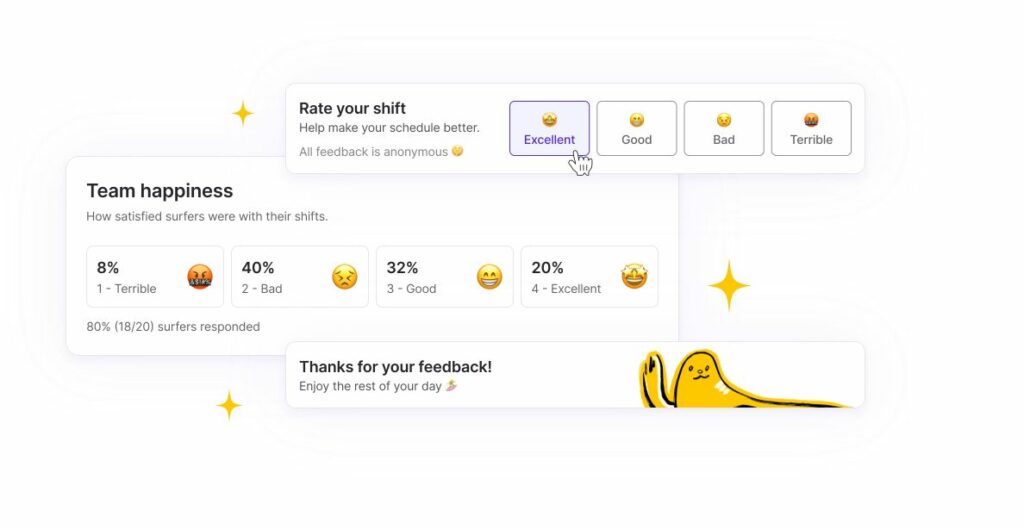
Allowing employee feedback means your WFM can truly be built for your team as a whole, not just a central WFM team. This allows you to keep tabs on your teams satisfaction on each shift, allowing you to gauge how to refine your staffing decisions to maximise efficiency.
Experience before commitment
Before settling on a WFM system, take advantage of demos and trial versions. This ensures you know exactly what you’re getting into. If your team operates across different time zones, languages and demands, with different combinations of tasks, this is the chance to see if the software can handle these complexities.
It’s easy to get swayed by flashy features. The key is to select a platform that aligns with your team’s core values and operational needs. Evaluate systems not just by the number of features they offer, but by how closely they mirror your team’s ethos and requirements.
At Surfboard, we take a step back to support you from the shadows, enabling you to perform at your best on the operational front line. We’ve designed a solution that prioritises your team’s genuine needs over superfluous additions. Want to learn more?