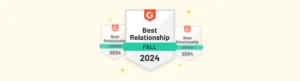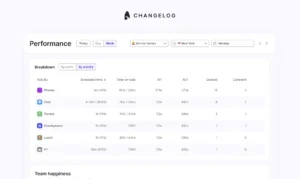Getting your company onboard with implementing workforce management software: a MyTutor webinar recap

Overview
Our latest webinar with Scott Williams, Workforce Manager from MyTutor offered an insightful look into the implementation of workforce management (WFM) software. Scott shared his practical experience on when to make the shift from traditional methods and the key considerations involved in adopting WFM systems.
Triggers for implementing WFM softwares
Scott identified several critical triggers for moving to a WFM platform:
- Overloaded traditional methods: The need arises when too many people have access to spreadsheets, leading to errors, slow processing, and unreliable data.
- Inadequate reporting capabilities: Difficulty in offering accurate numbers and metrics to other departments signals the necessity for more robust solutions.
- Impact on frontline operations: The decision to switch is often justified when traditional methods start affecting operational efficiency upon growing operational demands and complexity in workforce structure, as well as hindering the delivery of budgeting tasks and financial forecasting.
Navigating challenges of implementation
A key aspect of successfully implementing a WFM system involves addressing team resistance and altering perceptions about WFM software. Scott suggested mitigating resistance by underscoring the benefits of WFM, like more efficient scheduling and enhanced opportunities for staff development and training.
Additionally, Scott emphasised the importance of involving resistant team members in the selection and implementation process. This approach not only helps in shifting their perspective about WFM software, often misconceived as intrusive, but also fosters a more inclusive and accepting environment for the new system.
Facilitating decision making
The process of deciding on a workforce management (WFM) system involves a comprehensive approach that includes various organisational stakeholders. The decision-making group is typically comprised of customer service team managers, operations managers, business operations function, and the IT department. These stakeholders play a critical role in evaluating the suitability of the WFM system for their respective areas of operation.
Scott highlighted the importance of presenting a solid business case that clearly demonstrates the return on investment (ROI) to the final decision maker. This business case should articulate the tangible benefits of the WFM system, such as operational efficiencies, cost savings, and improved staff management. By effectively communicating these advantages, the decision-makers can be convinced of the value and necessity of the WFM system, facilitating a smoother approval and implementation process.
General advice from Scott on platform selection
- UX importance: The user interface should be easy to use, modern, and not overly complex.
- Integration capabilities: The platform should integrate seamlessly with current and future internal systems.
- Market reviews: Take reference from SaaS product review platforms and read actual user feedbacks
- Value sales demos: book comprehensive demos, engaging all relevant stakeholders in the initial product discovery process.
- Agent transparency and empowerment: Choose a platform that provides transparency and empowers agents with data and operational insights.
Final thoughts from Scott
Scott’s overall advice for selecting a WFM software focuses on its ability to integrate, its feature set tailored to the business’s specific needs, and the importance of a user-friendly interface.
Engaging stakeholders in the selection process and ensuring the software matches both front-end and back-end needs are key to a successful implementation.