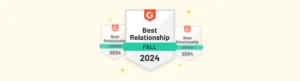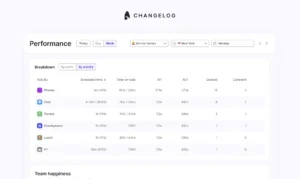Surfboard vs Playvox: A 2024 comparison
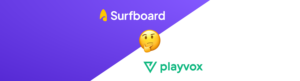
Choosing the right workforce and scheduling platform is vital for improving overall business efficiency.
When it comes to workforce management software, Playvox is quite popular. The software provides numerous features and integrations that boost efficiency.
However, Playvox is not all gold. There are better Playvox alternatives, like Surfboard.
Surfboard is another top-rated workforce scheduling platform that offers a user-friendly interface and robust scheduling features capable of handling the needs of your scaling business. Not only this, Surfboard has a lot more to offer.
Here’s a head-to-head comparison.
Surfboard vs. Playvox – At a glance
| Bases of comparison | Surfboard | Playvox |
|---|---|---|
| Scheduling | Surfboard provides activity plans, automated intraday scheduling, call centre forecasting, timezone tools, draft and publish tools, configurable coverage rules, and round-robin scheduling for efficient shift planning and management. | Playvox’s WFM leverages AI to make capacity planning, forecasting, employee scheduling, and intraday planning easy, accurate, and less time-consuming. |
| Ease of use | Surfboard offers a user-friendly and intuitive interface for a seamless and effortless experience. | Playvox features an intuitive interface, allowing agents, team leaders, and contact centre managers to focus on their core responsibilities. |
| Customer support | Surfboard provides consistent and active customer support. Surfboard easily integrates with Slack, keeping support teams connected throughout the day. |
The Playvox support team is accessible and reliable. Playvox support channels include email/help desk, knowledge base, phone support, and chat. |
| Integrations | No-code, single-click integrations with multiple platforms. Surfboard seamlessly connects with all your systems (like, Zendesk, Diva, Salesforce, Twilio, etc.) in one place. Get unlimited connections at no additional cost. |
Playvox offers a customisable API for seamless integrations with other solutions. Playvox supports standard options to support single sign-on requirements. A few common platforms that Playvox connects with are Livechat, Zendesk, Salesforce, etc. |
| Rating | 4.7 out of 5 stars. | 4.7 out of 5 stars. |
About Surfboard
Surfboard simplifies shift planning for support teams with its intuitive and user-friendly interface and advanced features. It accurately forecasts scheduling needs, offers intuitive shift planning, and effortlessly manages scheduling across different time zones.
Surfboard seamlessly connects with HRIS, payroll & billing, CRM, ticketing, and time off systems, offering single-click integrations. Best of all, Surfboard’s plans include unlimited connections at no extra cost.
With Surfboard, you can automate schedules, tasks, and shift rotations, streamlining the scheduling process. It allows you to predict future inbound requests, adjust based on demand changes, and match support levels with surfer availability to meet Service Level Agreements (SLAs) and ensure customer satisfaction.
Surfboard offers seamless integration with Slack, keeping support teams connected throughout the day. It also sends shift reminders and notifications for schedule changes, allowing agents to focus on helping customers.
Key features
- Simplifies customer data management with ticket groups, allowing customers to organise their ticket data by the team’s work type to generate forecasts for each group.
- Surfboard’s automated forecasting directly connects to your ticketing and phone systems, extracting and analysing logged conversation data for accurate forecasting.
- Integrates forecast adjustment features into your workforce management system, allowing managers to adjust forecast volume for specific periods manually.
- Every shift is tagged with time zones and locations for a complete overview of all your shifts across different geographies.
- Surfboard’s round-robin feature allows you to easily create rotations for specific shifts, such as weekends or late shifts, and distribute them equally among your team members.
- Surfboard’s activity plans feature allows you to set rules for each channel and task to schedule your team’s time differently to suit your priorities and needs.
- Shift pattern builder supports more flexible working patterns, allowing you to plan shifts and rotations across different time zones.
- Intuitive shift planning, automates shift assignments up to 8 weeks in advance and uses historical ticket data to predict future demand and determine staffing requirements up to 12 weeks ahead.
- Surfboard syncs time offs into schedules through iCal links, ensuring easy management of international teams.
Pros
- Surfboard’s active customer support team always considers feedback and works on quick fixes.
- The activity coverage bars displayed every 30 minutes for each activity keep you informed and prepared all day.
- Surfboard offers draft shifts exclusively visible in the planner, providing a secure space for editing and team leads’ collaboration.
Cons
- Surfboard’s rescheduling function only allows for a full week to be rescheduled instead of a day or a team member. The feature is undergoing improvements to enhance its ability to make real-time changes more seamlessly.
About Playvox
Playvox’s workforce management solution enhances efficiency. The software allows you to streamline quality assurance, employee scheduling, agent motivation, coaching, training, and capturing customer feedback.
Playvox WFM gives a real-time view of planned vs. actual staff for every location and work type. It lets you plan, forecast, and schedule agents for multi-step interactions with AI-powered foresight, helping you keep your budget on track.
Playvox WFM also elevates employee engagement and agent scheduling by supporting shift swaps within the team, as well as time off requests.
Playvox provides a simple, interactive performance dashboard that covers all KPIs making it easier to view, plan, and track performance. These performance dashboards include details like shrinkage, adherence, workstreams, occupancy, service levels, and forecast accuracy.
Key features
- Automatically detect customer sentiment in digital interactions, offering valuable insights.
- Set daily, weekly, or monthly goals and specify a fixed number of interactions per analyst for maximum efficiency.
- Playvox WFM easily handles the concurrent model for digital service channels like chat, email, and social media — preventing over or under-scheduling.
- Create and maintain robust knowledge containers to train users on a sequence of courses. Flexibly assign and deliver by need across every agent.
- Playvox performance displays over 60 metrics and 100+ data points in a configurable view. Easily filter views by a team, or individual level, with KPIs highlighted for convenience.
- Create multiple KPIs and set individual goals for each. Monitor KPI achievement and track the progress of individual team members.
- Automatically analyse all your support tickets, online reviews, NPS, surveys, and customer feedback in one place.
Pros
- Playvox has a user-friendly interface.
- Playvox’s Customer AI offers consolidated individual feedback from all data sources.
- Connect badges to specific company goals inspiring higher performance and creating successful moments that boost employee motivation and loyalty.
Cons
- The planner often fails to accurately calculate the required number of full-time equivalent (FTE) based on the forecast and volume data. This poses challenges in effective agent scheduling.
- Agents cannot view timestamps indicating the duration of their work in minutes or hours.
Why choose Surfboard over Playvox?
Surfboard offers exceptional features in shift management and workforce scheduling. Here’s why Surfboard stands out among Playvox competitors.
Enhanced customer support
Surfboard provides comprehensive and consistent support via chatbot, offering users a convenient way to reach out for assistance. We also have a proactive customer support team working dedicatedly on quick fixes to resolve customer issues.
In contrast, Playvox primarily uses a chatbot to direct users to the support page rather than providing immediate solutions.
Advanced features
Surfboard offers a variety of specific sub-features that enhance scheduling and workforce management within broader functionalities. Our top features include
- Activity plans.
- Round-robin scheduling.
- Ticket groups and forecasting.
- Forecast adjustments.
- Shift pattern builder.
- Synced time off.
- Draft and publish tools.
- Customisable coverage rules.
On the other hand, Playvox, as an omnichannel workforce management (WFM) solution, leverages AI technology for seamless capacity planning, accurate forecasting, efficient employee scheduling, and real-time intraday planning.
Transparent pricing
Unlike Playvox, Surfboard has a transparent pricing structure. We offer price visibility, making it easier for users to consider and evaluate their options. Our pricing starts at $10 per seat per month, making the tool an affordable option for users.
Best for business types
| Small Business | Surfboard offers a user-friendly interface and advanced features that simplify shift planning for support teams in small businesses with limited resources. It helps them effectively manage their schedules. |
| Mid-sized Business | Surfboard provides automation capabilities and accurate forecasting, making it a valuable tool for mid-sized businesses. It streamlines scheduling processes and helps meet SLAs. |
| Enterprise | Surfboard offers integration capabilities with HRIS, payroll, CRM, and ticketing systems which makes it an ideal choice for enterprises with complex operations. The feature enables them to manage and coordinate shifts effectively across different departments. |
| Enterprises with global remote teams | Surfboard’s ability to tag shifts with timezones ensure a complete view of all shifts, regardless of team members’ locations. This feature is handy for businesses with remote workers worldwide. It allows them to coordinate schedules seamlessly across different time zones. |
Want more reasons to choose Surfboard over Playvox?
Here’s how we made a significant impression on Cuckoo. With Surfboard’s automated scheduling, efficient shift management, intuitive interface, and Intercom integration, this broadband provider experienced 20x growth in 18 months.
Check out the detailed case study here.
“Surfboard has massively benefited our team and wider business. It has made scheduling fun and easy for TLs and easy to understand for our team. The benefits are shown in our SLAs, especially our calls.”
James Smart, former team lead at Cuckoo.
To learn more about Surfboard, book a demo today.
FAQs
How to choose contact centre software?
When choosing a contact centre software, consider features, scalability, integration capabilities, pricing, user-friendliness, and customer support to meet your specific business needs and goals.
What is contact centre software?
Contact centre software helps businesses manage and streamline customer interactions across various channels, including phone calls, emails, chat, and social media, to deliver efficient and effective customer service.
What are the five pillars of the contact centre?
The five pillars of a contact centre are people, processes, technology, data, and strategy. These pillars encompass the key components necessary for a successful contact centre operation, including skilled agents, well-defined processes, appropriate technology, data-driven insights, and a strategic approach to customer service.