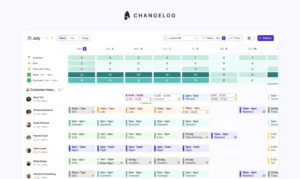The top 9 employee shift scheduling software to consider in 2023

Efficient workforce management isn’t a cakewalk. If you want stronger control over employee shift scheduling, add the best employee scheduling software to your tools arsenal.
Here’s a comprehensive list of the top workforce scheduling tools to meet your scheduling needs.
The 9 best work scheduling software in 2023
1. Surfboard
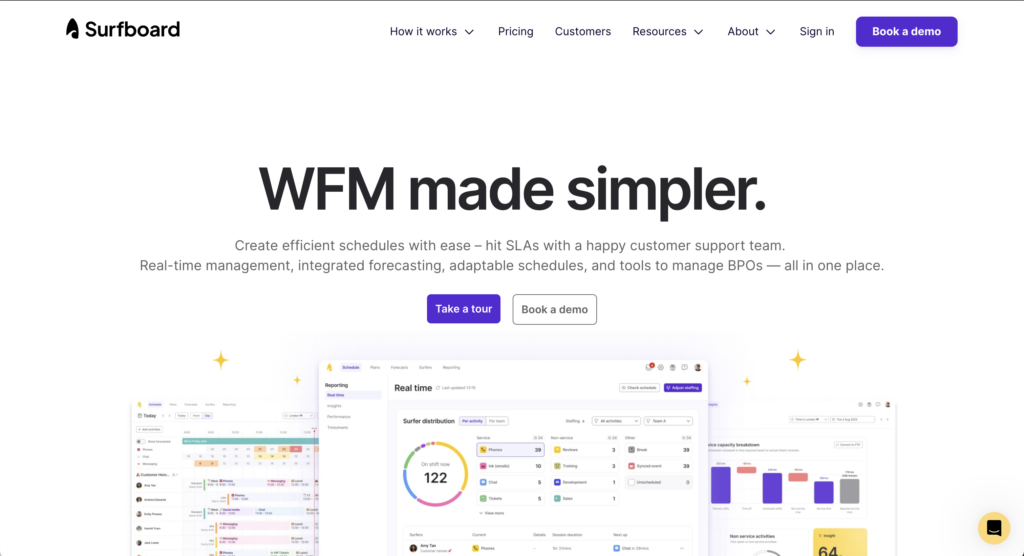
Surfboard’s intuitive and user-friendly interface simplifies the process of planning and managing your support team’s shifts. It seamlessly integrates with your current systems like HRIS, payroll and billing, CRM, ticketing, and time off, consolidating all relevant information in one reliable platform for your support team.
Surfboard handles scheduling across various time zones effortlessly and automates the scheduling process, freeing up your time to focus on more impactful tasks.
Surfboard also stands out as one of the best staff scheduling software options due to its highly organised and streamlined dashboard, which starkly contrasts the cluttered and inefficient alternative.
Key Features
- Real-time management – Monitor your entire customer support function using the real-time dashboard. Quickly respond to unexpected peaks in customer queries or service requests. Easily redeploy additional capacity to high-priority channels or specific tasks.
- Build forecasts the way you want them– Simple but powerful filtering allows you to group your tickets to reflect your customer channels or how your team is structured.
- Fully customisable activities- Automatically schedule service and non-service tasks to ensure your team has sufficient time for admin tasks, training, or development.
- Ultra-flexible shift patterns- Create custom shift patterns and plans for all your team’s needs across the year, including rotations and round robins.
- Intuitive shift planning – Build shift plans and patterns from scratch based on the unique needs of your team and automatically assign shifts weeks in advance without needing to click a button.
- Forecast inflow and staffing based on historical data – Use your historical ticket data to predict inflow and understand how many surfers you need 12 weeks into the future.
- Monitor coverage – Plan the right level of coverage to meet your SLAs on each activity and schedule accordingly.
- Activity scheduling and delegation – Give Surfboard your scheduling rules and priorities and automate your scheduling across days, weeks, and months.
- Plan multiple countries all at once – Quickly view the schedule in any timezone you need to and easily schedule channels in multiple languages using surfer skills.
- Manage time zones – Set up different global shifts in a few clicks, tell us where your team is based, and Surfboard will do the rest.
Here is a quick view of Surfboard’s additional features.
Pricing
Surfboard offers three pricing tiers, starting from $30.
Pros
- The support team is great and super reactive – they always consider feedback and work on quick fixes.
- Surfboard’s activity coverage bars displayed every 30 minutes for each activity keep you informed and prepared all day.
- Surfboard offers draft shifts exclusively visible in Planner, providing a secure space for editing and collaboration among team leads.
- Surfboard enables team members to swap shifts according to their needs.
Cons
- It still needs some work on the rescheduling function (in the works) to make real-time changes more easily.
Reviews
⭐Surfboard G2 ratings – 4.8/ 5
2. Assembled
Assembled is an employee shift scheduling software that helps customer success teams track employee performance. The platform enables managing teams, forecasting workforce demands, and creating schedules.
Key Features
- Forecasting, analytics, scheduling features
- Track employee KPIs with dashboard
- Time and attendance tracking
- Absence and leave management
Pricing
Lack of pricing transparency.
Pros
- Works well for agent activity tracking
- Responsive support team
- Easy to implement
Cons
- Challenging to build and manage schedules
- Modification of schedules requires a lot of manual work.
- Lacks shift swap feature
- Inaccuracy in real-time data.
Review
3. Injixo
Injixo is a cloud-based workforce management platform that helps with schedule management, forecasting, monitoring KPIs, and tracking employee schedule adherence.
Key Features
- Shift planning
- Schedule management
- Tracking schedule adherence
- Workforce forecasting
Pricing
Starts at $299 per month.
Pros
- Easy to use
- Smart scheduling system and robust functionalities.
Cons
- Complex leave management functionality
- User experience could be better
Review
4. When I Work
When I Work is an employee shift scheduling platform that helps businesses create schedules, and track employee time, attendance, and availability. It helps track time-offs and manage shift swaps.
Key Features
- Time tracking
- Absence and leave management
- Labour forecasting
- Shift scheduling
Pricing
- Essentials- $2.50 / user
- Pro- $5 / user
- Premium- $8 / user
Pros
- With admin access, create custom fields, rules, and views within the platform.
- Integration APIs to connect the software with other tools.
- Easy-to-navigate UI
Cons
- Delay in responses from customer support
- Scheduling breaks is a complex process.
- Not a user-friendly platform.
- Frequent glitches.
Review
5. TCP Humanity
Humanity Scheduling offers scheduling and forecasting functionalities. It is an employee shift scheduling tool that allows users to create schedules matching the team’s needs. It helps organise schedules based on location, department, position, and skills.
Key Features
- Offers budgeting feature
- Manages employee scheduling and compliance
- Time tracking
- Mobile shift scheduling
Pricing
Lack of pricing transparency.
Pros
- Shift templates to avoid building schedules from scratch.
- User-friendly scheduling platform.
- Share real-time updates
Cons
- The software tutorials are for the mobile app only.
- No feature to view the PTO balances.
- UI could be better
- Limited staff access to schedules.
Review
6. Tymeshift
Now, a part of Zendesk, Tymeshift helps businesses with employee shift scheduling, forecasting, reporting and analytics. It offers tools to improve customer service delivery.
Key Features
- Workforce analytics
- Shift scheduling
- Absence and leave management
Pricing
- Free plan
- Professional- $15 per user/month
- Enterprise- $30 per user/month
Pros
- Easy to use
- Tracks schedules, team performance, and ticket time
- Easy to integrate with Zendesk
Cons
- The platform can be buggy as times.
- Inaccuracy in metrics
- Customer support could be better
- Integrates only with Zendesk
Review
7. Deputy
Deputy is an employee shift scheduling tool that helps with demand forecasting and team scheduling. The platform offers payroll integration, tools for labour compliance, and helps to streamline communication and administrative tasks.
Key Features
- Time tracking
- Labour forecasting
- Team scheduling and management
- Labour compliance
Pricing
- Scheduling- $3.50 per user/ month
- Time & Attendance- $3.50 per user/ month
- Premium- $4.90 per user/ month
- Enterprise- Custom pricing
Pros
- Easy-to-use employee timesheets.
- Good customer support.
- User-friendly
Cons
- Several glitches in the scheduling functionality.
- Employee information is hard to find within the platform.
- Task management feature could be better.
- Lag in clock-in/ out functionality.
Review
8. ZoomShift
ZoomShift allows you to create a work plan, track time off, and monitor labour costs. Make schedule changes on ZoomShift to fit your busiest days and cut back on slow ones using ZoomShift’s staff schedule builder.
Key Feature
- Offers tracking workforce attendance feature
- Shift reminders via text, push, and email notifications.
- Create and share schedules
- Offers dashboard view
Pricing
- Starter- $2 per active team member/month.
- Premium- $4 per active team member/month.
- Enterprise- Custom pricing.
Pros
- An easy-to-use tool.
- Collaborate with teams over schedule building, saving time and effort.
Cons
- Limited customisation.
- The starter and premium plans offer limited features, making it difficult for small businesses.
Review
9. Calabrio
Calabrio is a workforce optimisation software that helps with workforce engagement and management, quality assurance, and administration. The platform enables businesses to conduct performance evaluations and improve team productivity.
Key Features
- Performance analysis
- Intraday management
- Offers dashboards to track employee engagement.
- Shift scheduling.
Pricing
Lack of pricing transparency.
Pros
- Useful reports and dasboards
- Automation of scheduler’s tasks
- Scheduling process is fast and accurate.
Cons
- The UI is complex. It takes time to learn using the software.
- There are limitations to the reports and dashboard features.
- The shrinkage percentage cannot be changed for different teams.
Review
💡Keynote
Having the best shift scheduling software is never enough. Check out these call centre scheduling best practices to ensure maximum productivity.
Which employee scheduling software should you choose?
When choosing the right employee scheduling software, consider the following factors👇
- Business size and complexity
- Industry-specific needs
- Robust features and functionality
- Scalability and flexibility of the software
- Integration capabilities
- Ease of implementation
- Pricing models
- Customer support and vendor reputation
Surfboard, with its advanced employee shift scheduling features and capabilities, can be the
best team scheduling software for your business. It can help you do the following⬇️
✅Plan shifts,
✅Manage schedules,
✅Perform forecasts,
✅Reduce employee no-shows and increase overall productivity and customer satisfaction.
Want to learn more about Surfboard?
Case study – Recently, Surfboard made a significant impact on Hypervolt. This UK company, specialising in electric vehicle charging, reduced missed calls significantly with Surfboard’s shift planning and staffing accuracy. Read the full case study here.
Intrigued? Book a demo now to understand how Surfboard works.
FAQs
How much does employee scheduling software cost?
The cost of employee scheduling software varies depending on the features and provider. Prices can range from monthly subscriptions starting at $10 to enterprise-level solutions costing $99 monthly.
What types of schedules are there?
There are various types of schedules, including fixed schedules (consistent shifts), rotating schedules (shifts change periodically), split schedules (dividing shifts within a day), and on-call schedules (employees are available as needed).
Is there a mobile app to make work schedules?
Yes, there are mobile apps available for making work schedules. Many employee scheduling software providers offer mobile apps that allow managers and employees to access and manage schedules on their smartphones or tablets.
What is the most commonly used employee scheduling method?
The most commonly used employee scheduling method is shift-based scheduling, where employees are assigned to specific shifts or time slots. The method allows for efficient coverage and ensures enough staff members are available at all times.
How to choose the best employee scheduling software?
To choose the best employee scheduling software, consider factors like business size and needs, features required, ease of use, integration options, customer support, and pricing. It’s also helpful to read reviews and compare multiple options before purchasing.