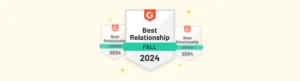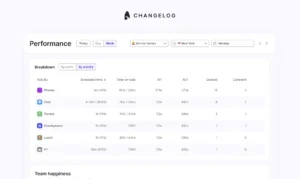The 9 best workforce management software in 2024

Looking for the ideal workforce management software for your business?
We have compiled a list of the best workforce management tools to help you out. Check out this comprehensive list and choose the best fit for your needs.
1. Surfboard
Surfboard simplifies the process of scheduling and managing shifts for your support teams. It utilises accurate forecasts to create schedules and seamlessly integrates with your existing systems.
By connecting with HRIS, payroll & billing, CRM (like Zendesk, Intercom, Dixa, and more), and time off systems, Surfboard serves as the central hub of information for your support team. Moreover, Surfboard integrates with your ticketing platforms to generate workforce forecasting and track performance, enabling you to make data-driven decisions.
With Surfboard, you can send shift reminders and notifications to managers and surfers via messaging tools like Slack whenever schedule changes occur. This ensures your team focuses on providing great customer service without worrying about task switching.
Surfboard also offers unlimited connections to various systems at no extra cost, providing flexibility and scalability in managing your support team effectively.
Key Features
- Build custom forecasts – Simple but powerful filtering allows grouping your tickets to reflect your customer channels or team structure.
- Fully customisable activities- Automatically schedule service and non-service tasks to ensure your team has adequate time for admin tasks, training, and development.
- Ultra-flexible shift patterns- Create custom shift patterns and plans for all your team’s needs, including rotations and round robins. Build shift patterns based on your needs – a shift plan for a specific campaign, one for sales, another for Black Friday, and so on.
- Intuitive shift planning– Build shift plans and patterns from scratch based on your team’s unique needs and automatically assign shifts weeks in advance without clicking a button.
- Forecast inflow and staffing based on historical data- Use your historical ticket data to predict inflow and understand how many surfers you need 12 weeks into the future.
- Activity scheduling and delegation- Give Surfboard your scheduling rules and priorities and automate your scheduling across days, weeks, and months.
- Coverage bar for each activity – With Surfboard coverage bars, plan the right level of coverage for each activity. Also, control how you staff for 30-minute increments to cover the activities.
- Plan multiple countries all at once- Quickly view the schedule in any timezone you need to and easily schedule channels in multiple languages using surfer skills.
- Manage time zones- Set up different global shifts in a few clicks, tell us where your team is based, and Surfboard will do the rest.
- Edit in draft and publish view – Draft and edit shifts according to your team’s needs. Collaborate with your team leads in a secure space to create the perfect schedule before sharing it with your team members.
Pros
- Surfboard tracks edits and provides a counter for pending changes, simplifying version control and sharing.
- The customer support team is super active. They respond faster and always consider feedback.
- Surfboard offers draft and publish tools that make shifts exclusively visible in Planner, providing a secure space for editing and collaboration among team leads.
Cons
- It still needs some work on the rescheduling function (in the works) to make real-time changes easier.
Pricing
Surfboard’s pricing starts at $15.
Review
2. Assembled
Assembled is a workforce management software that helps create and control employee schedules. The platform enables businesses to forecast their staffing needs and plan their team management accordingly.
Key Features
- Labour forecasting
- Shift scheduling
- KPI dashboard
- Admin access to customising rules, objects, and fields.
Pros
- Intuitive and easy-to-use interface
- Integration APIs
Cons
- It’s challenging to create and manage schedules.
- Lacks shift swap feature.
- Limited customisation.
Pricing
Lack of pricing transparency.
Review
3. Tymeshift
Tymeshift is a workforce management software that offers scheduling, forecasting, and reporting functionalities. Acquired by Zendesk, the platform integrates with Zendesk only.
Key Features
- Workforce analytics
- Tracking employee time and attendance
- Shift scheduling
Pros
- Easy to use
- Helps with schedule tracking
- Tracks team performance.
Cons
- Integration with Zendesk only.
- Total worked hours are not visible to the agents.
Pricing
- Free plan
- Professional- $15 per user/month
- Enterprise- $30 per user/month
Review
4. Deputy
Deputy is a workforce management software that offers staff scheduling, labour cost control, and timesheet simplification solutions. The platform provides features such as team scheduling, demand planning, and compliance tools.
Key Features
- Scheduling
- Labour forecasting and compliance
- Team management
Pros
- User-friendly interface
- Easy to access time-off and scheduling.
Cons
- Lag in clock-in/ out functionality.
- Frequent bugs in the scheduling function.
Pricing
- Scheduling- $3.50 per user/ month
- Time & Attendance- $3.50 per user/ month
- Premium- $4.90 per user/ month
- Enterprise- Custom pricing
Review
5. When I Work
When I Work is a workforce management software that helps businesses schedule and monitor employee time, performance, and attendance. When I Work enables users to track time-offs and manage shift swaps.
Key Features
- Time tracking
- TEam communication
- Automated reminders.
Pros
- Easy to navigate UI.
- Integration APIs.
Cons
- Unresponsive customer support.
- Buggy software, difficult to use.
Pricing
- Essentials- $2.50 / user
- Pro- $5 / user
- Premium- $8 / user
Review
6. Playvox
Playvox is a workforce management solution that enables users to track employee performance and improve the quality of service delivered.
Key features
- Workforce analytics and reporting
- Dashboards to view agent performance.
- Agent training tools
Pros
- Centralised dashboard view
- Monitoring capabilities
- Multichannel support
Cons
- Complex setup
- Inaccurate calculations
- Buggy planner
Pricing
Lack of pricing transparency.
Review
7. TCP Humanity Scheduling
Humanity Scheduling is a workforce management software that offers scheduling and forecasting features. It enables building schedules aligned with the team’s needs.
Key Features
- Budgeting
- Scheduling
- Workforce forecasting
Pros
- Easy to integrate and user-friendly interface.
- Share real-time updates.
Cons
- Limited access to schedules
- Complex UI
Pricing
Lack of pricing transparency.
Review
8. Verint
Verint workforce management is a cloud-based application that helps users with employee scheduling and forecasting. The platform uses automation to meet the scheduling needs of mid-sized businesses.
Key Features
- Shift scheduling
- Workforce analytics
- Time and attendance tracking
- Absence and leave management
Pros
- Improves communication between teams.
- Saves time.
Cons
- The process of building and updating scorecards is complex.
- Inaccurate forecasts
- It’s a long process to set up organisational schedule structures.
Pricing
Lack of pricing transparency.
Review
9. Staffomatic
Staffomatic is a workforce management software that enables users to create schedules, track employee time and attendance, and plan shifts based on the team’s needs.
Key Features
- Employee time tracking
- Shift planning
- Offers dashboards
Pros
- Easy-to-use platform
- Intuitive user interface
Cons
- Limited features
- High price
Pricing
- Shift planner + Absences- € 200 per user /month
- Shift planner + Time tracking- € 200 per user /month
- Professional- € 400 per user /month
- Premium- € 600 per user /month
Review
💡Bonus read
Check out the common issues with workforce management software here.
Conclusion
Now that you have the best nine options, cherry-pick your top workforce management software considering the following factors👇
- Features and Functionality
- User-friendliness
- Reporting and analytics
- Scalability and Customization
- Payroll integration
- Security and Compliance
- Pricing and ROI
- Vendor reputation
Surfboard has advanced employee shift scheduling features and capabilities, and the software seamlessly integrates with your existing tools. It can help you:
✅Sync your calendar events,
✅Export timesheets,
✅Perform forecasts,
✅Timezone management to achieve fast, frictionless and fair workforce management.
Surfboard made a significant impression on Lick. With Surfboard’s end-to-end process covering forecasting, staffing requirements, and rota creation, this direct-to-consumer home decor business reduced planning time by 75%. Read the full case study here.
Intrigued? Book a demo now to understand how Surfboard works.
FAQs
Who uses workforce management software?
Workforce management software is used by organisations across various industries, including retail, healthcare, manufacturing, and customer service, to effectively manage and optimise their workforce, scheduling, time tracking, and performance management.
How do I know my workforce management software is secure?
To ensure the security of your workforce management software, look for features such as data encryption, role-based access controls, regular security updates, and compliance with industry standards like GDPR or SOC 2. Vendor reputation and customer reviews can also provide insights into the software’s security measures.
What is good workforce management?
A good workforce management solution encompasses accurate forecasting and scheduling, real-time visibility into employee attendance and performance, automated time and attendance tracking, effective communication tools, integration with HR systems, and robust reporting and analytics capabilities to improve productivity and optimise labour resources.