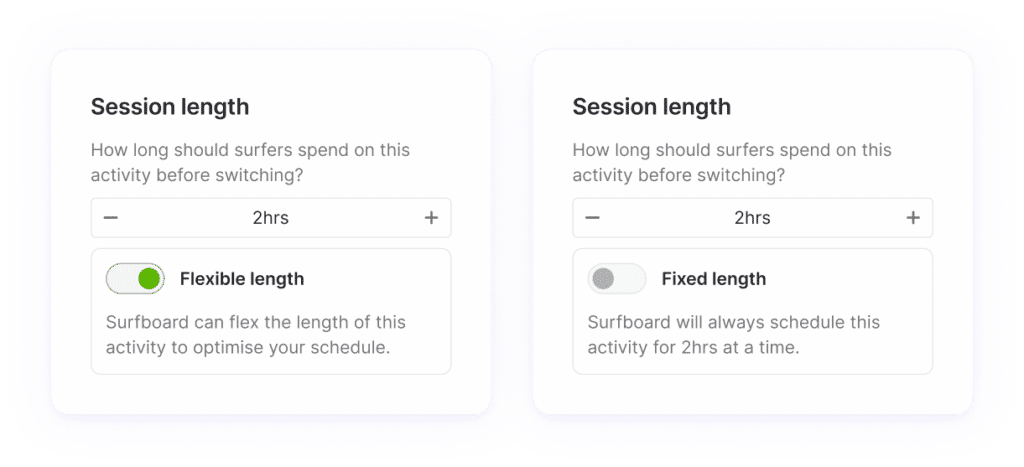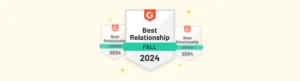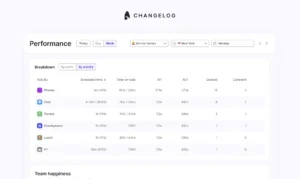How our improved activity settings make life better for customer service teams
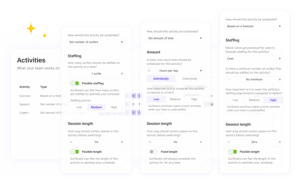
We’ve just launched some exciting updates to our activity settings that make Surfboard even more intuitive and flexible. These improvements to Surfboard activities were driven by user research, customer feedback, and breaking down the problem to its core – what is a ‘good schedule’ and why is it so hard to make them with traditional workforce management software or spreadsheets?
Part of what makes customer service management so complex is its variable nature. A well planned schedule that worked today will likely fall short tomorrow. Trying to plan for a large team on top of this makes the task of building schedules incredibly daunting.
A common approach to this problem is to almost ditch the concept of schedules. By having your team work on one activity throughout the whole day, you can more easily ensure coverage for each of your channels – at the expense of your team. Working on one activity throughout the whole day not only causes burnout, but in turn creates an overall drop in productivity. Any benefits of schedules using half or whole day activities are negated by the loss of morale and motivation in your team.
So how are great schedules built? The most obvious part is knowing what your team need to do and when it needs doing, but the secret ingredient is knowing how your team like to work and what makes them motivated – let’s explore both.
How to create great schedules, the easy way
Automate, automate, automate
First off – figuring out when and what your team should be working on. Forecasting your service channels is a great way to do this, but is often complex to configure and time consuming to process into schedules each week. Automating this process can free up your time as a leader to focus on supporting your team and their development. Surfboard does exactly this, and by defining your own guardrails for each activity, you can control how your forecasted activities are scheduled.
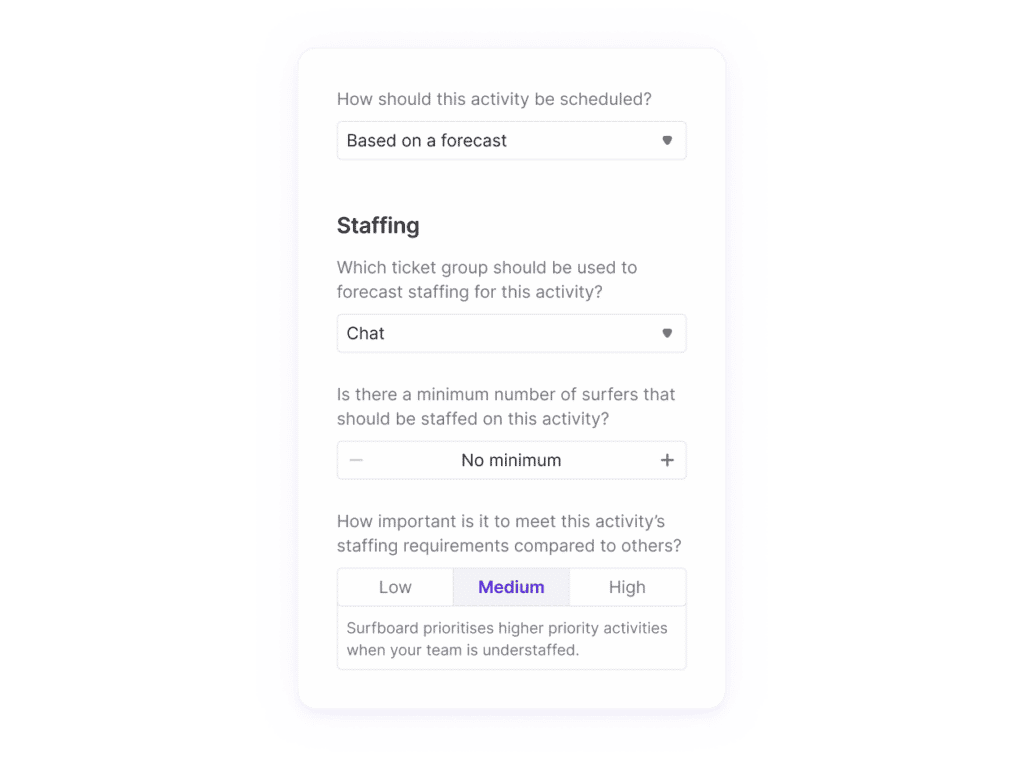
Some activities can’t be forecasted, and whether you need guaranteed coverage at specific times or round the clock support, it’s still important to include these types of activities in your schedules. In Surfboard, you can set a specific number of surfers to work on an activity instead of following a forecast. We’ll either flex that number to optimise your schedules, or you can lock it in to guarantee coverage. Combine this with specific scheduling times to get super specific with how your non forecasted activities are scheduled.
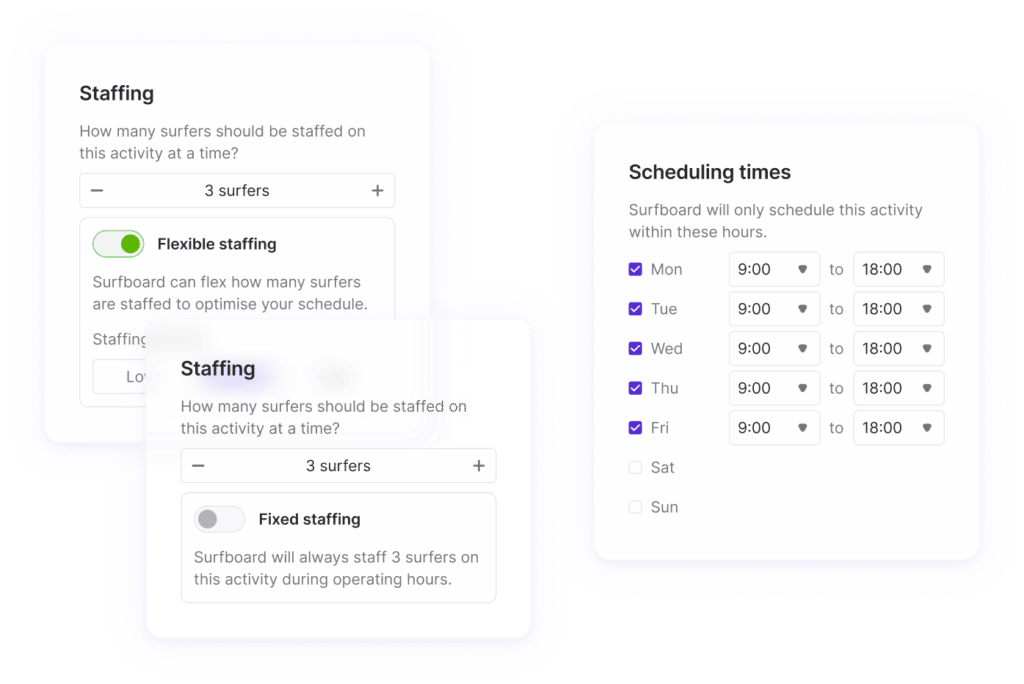
Understand your team, what they’re working on, and their preferences
The second step to creating great schedules is making sure you structure them in a way that boosts motivation and productivity – one of the most important parts of team leadership. How long your team spends on an activity before switching to the next depends on the activity. Whether you’re using Surfboard or not, speaking to your team about context switching is a crucial part of activity planning – get to know their preferences and find out what makes tackling the work easier.
- Intensity – urgent or high priority customer queries can be emotionally draining and often benefit from shorter session lengths.
- Repetitiveness – repetitive tasks can be either energising or draining, utilise feedback from your team to set the session length for repetitive activities.
- Development – training often benefits from long session lengths so that your team have plenty of time to get stuck in.
- Time needed – certain activities need a specific amount of time in order to complete a task. Find out how much time is needed and how many tasks your team like to do in one go to determine the session length.
Once you’ve spoken to your team and figured out the ideal session length for each of your activities, you can start utilising that knowledge when building schedules. In Surfboard, setting up session lengths is easy. Simply set the length anywhere from 30 minutes to 8 hours, and then make it flexible or fixed. Flexible session lengths utilise Surfboard’s powerful optimisation algorithm to increase or shrink the activity depending on your staffing levels, whereas fixed session lengths are great for deep focus activities like development time.