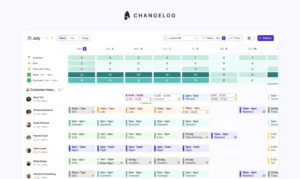Managing a Hybrid Customer Service Team: Tips for Success
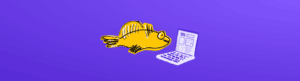
In a post-pandemic world, customer service teams have unlocked new and exciting ways of working that improve flexibility for teams, reduce cost and improve service levels with better access to talent.
Hybrid working has become the new normal. With customer service tooling near the end of the transition from on-premise software to cloud based phone and ticketing systems, this means it’s become easier than ever to decide on a hybrid or even a fully remote customer service team.
With almost endless upsides, specifically around cost control and better ways to manage peaks and troughs in inflow, this also adds yet another complexity in planning and managing a customer service team.
You may already have to think about different shifts, different opening hours for your various geographies and / or a combination of part time and full time team members. Now you have to think about how to structure your team to account for people on different timezones, in the office and out of the office.
Thankfully, Surfboard is designed to have you covered to make this simple, smart and fair.
Surfboard is built for teams to simplify what otherwise would be complex and cobbled together processes on spreadsheets. This article will outline why you would decide to have a hybrid team, what that means for scheduling and how to successfully transition to hybrid team.
What is hybrid scheduling?
Hybrid scheduling refers to planning and organising a team that works across different locations. At the most basic level, this could be a mixture of an in-office and remote team within the same geography. Often this involves more complexity such as teams distributed across multiple timezones working on the same or different tasks across different hours.
Hybrid scheduling has always existed but has become more prevalent in the post pandemic new normal. Teams that weren’t set up to manage remote working either due to on-premise software or a lack of adequate scheduling struggled at the outbreak of the pandemic when the whole world went remote. With ways of working quickly adapting in 2020 and 2021, we see that hybrid customer service teams are the most popular ways of working now.
Scheduling has different nuances for a hybrid team relative to a fully office based team.
Firstly, it often means team structures change. You might have specific managers responsible for office based teams and other managers responsible for the remote team members. This requires new configuration of how your team works and reporting lines. Next, you might think about optimising opening hours to fit the availability and working preferences your team has. Without the need to commute, there is an opportunity to provide your employees with the ability to work different shifts (more on this below). This means hybrid scheduling accounts for matching different shift patterns to team availability and creating rotas accordingly that best fit your inflow forecasts.
Finally, productivity, coaching and quality assurance becomes more difficult to oversee when managing a hybrid team. When it comes to scheduling, this means often having an “always available” support manager to help more junior team members with questions. This can be done as rota between more senior team members or managers but needs to be scheduled in.
It’s also important to know who is on break and when. Before switching to a remote structure, you may not have had breaks and lunches scheduled in because that could be done on the fly. With a remote team, in order to deliver on your target response times (SLAs), scheduling breaks and lunches becomes more critical so you don’t accidentally have your whole team off at the same time.
Benefits of a hybrid work model within customer service teams
Aside from adding complexity to planning (which can be easily managed with a tool like Surfboard), the benefits of a hybrid work model outweigh the cons.
Firstly, hiring in customer service is hard. If you have a team confined to one geographic location that needs to be within a commuting proximity to an office, you are limiting your talent pool. With a hybrid team you may choose to keep your entire customer service organisation within one country to simplify payroll and HR processes (although companies like Deel make this much easier now). Or you also have the option of leveraging different geographies and timezones so that you don’t have to rely on your team to work graveyard shifts. Either way, with a hybrid team you have access to a much broader talent pool.
Secondly and on a related note, if you’ve struggled to extend your customer service contact hours because of the complexity it brings in scheduling and managing your team, hybrid working can make this easier. With your team no longer needing to have to commute, you may find they have preferences to work non-standard hours to fit around specific commitments or just general habits. Conducting a survey of preferred working hours is a good starting point in identifying whether you can easily change your opening hours.
Thirdly, you can add in a more flexible team structure. Beyond just having full time employees in your customer service team, there is a good opportunity to add part time staff to cover your peaks. You’re no longer constrained by the number of desks you have and managing a hybrid team means you’ve already adapted all your other software tools and processes to account for people working from home. This means if you’re able to train a roster of team members who are more flexible such as part time students, you can easily schedule them in to fill in at times when you have the most customer inflow.
Finally, providing your team with the option to work remotely or from an office is shown to improve productivity. Prior to the pandemic, CTrip, the China based travel company that owns Skyscanner, conducted an experiment splitting their team between working remotely and working from the office. They saw productivity improvements that equated to $375 per employee per year across the employees who worked from home.
While mostly positive, scheduling is important to monitor and get right to make sure your team isn’t more productive because they are working longer hours and blurring their working and leisure time.
How can you effectively manage your remote team?
Managing a remote team well is contingent on getting scheduling right.
First, you need to drive and validate your decisions with proper forecasting in place. Proper forecasting doesn’t mean you need to get the precise ticket volume in place but it does mean you need to have the right coverage at the right time to cover your peaks and have people take breaks, complete training or fulfil admin tasks when customer related inflow is less busy.
Next you need to understand if there are variances in your average handle time (how long it takes to respond to a customer issue, excluding the time they are waiting for you to pick up their call or ticket). Some companies see longer handle times when their team is working remotely because of a less optimal screen set up, or because they don’t have their manager next to them to help unblock issues quickly. Similarly, companies also report more routing needed with a remote team to have the right person respond to a problem without the team being in the same place. All of these inputs go into your scheduling to identify how many people you need.
Finally, you have to identify who in your team works when and what they can work on. In Surfboard’s product, this is split into shift planning and activity scheduling. Your schedule then needs to put the right number of people online, and the right people online. Just because you are remote, you can’t forget to schedule the crucial tasks such as training and development, admin tasks and project work. And you need to make sure your team has time for breaks. There’s a lot to think about, but Surfboard is there to do this for you in a streamlined way.
How to successful make the transition to a hybrid team
Communication is essential in managing a hybrid team. Some companies rely on slack emojis to know when people are available, in meetings, having lunch or offline. An easy way to visualise schedules for everyone makes things even easier.
Assigning responsibilities for escalations, coaching and quality assurance management becomes more important. Previously they might have “just happened”. Without people sitting next to each other, it’s harder to pass along more difficult calls to the right person without knowing who else is online at the same time.
The ability to tailor to preferences also helps improve productivity. At Surfboard we say happy teams mean happy customers and this is a great example of that. Some of your team might like working from an office. Perhaps they like the variance in the day, their home environment isn’t well equipped for taking phone calls or they like seeing their friends and colleagues. Other team members might like working from home to avoid commuting. Being able to offer flexibility enables your team to pick how they work best which is never a bad thing if you have the structure in place to allow for flexibility. You might also be able to use the transition to remote working to offer more flexibility around shift patterns and when people like working.
Try Surfboard for your hybrid team
If you want to see how Surfboard can help you manage a hybrid team reach out to natasha@teamsurfboard.com or get a demo.
Happy surfing!