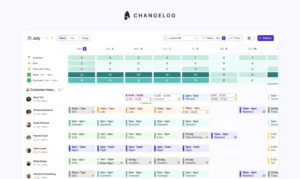Surfboard vs Tymeshift: 2023 comparison

Searching for a Tymeshift alternative?
While Tymeshift, the workforce management tool, is highly rated, it has some drawbacks.
If you’re seeking a reliable solution for seamless workforce management, Surfboard is the perfect Tymeshift alternative. Surfboard comes equipped with various advanced features to elevate your user experience.
In this article, we will compare Surfboard and Tymeshift to assist you in finding the ideal scheduling software for your business
Surfboard vs Tymeshift– At a glance
Here’s a quick breakdown of the features of Tymeshift and Tymeshift alternative, Surfboard:
| Bases of comparison | Surfboard | Tymeshift |
|---|---|---|
| Integrations | Integrated into Zendesk, Intercom, Twilio, Aircall, Salesforce, Dixa, Kustomer and Front. This means you aren’t locked into a specific provider and if you add or change your tools for any channel, Surfboard can still support you. Additional integrations into HRIS systems, Slack and Google Calendar. |
Only integrated into Zendesk |
| Capabilities | Forecast integrated scheduling, shift planning, activity scheduling, timezone tools, draft and publish tools, and configurable coverage rules for efficient workforce planning management. | Workforce forecasts, real-time adherence, and manual scheduling for workforce management. |
| Ease of use | User-friendly and intuitive interface for a seamless and effortless experience. | Buggy experience and can slow down the Zendesk platform |
| Customer support | Consistent and active customer support via in-app chat. Customers get dedicated Slack channels and a customer success manager with monthly check-ins. | Chatbot for constant and quick support. During peak times, support is only provided via email. |
| Pricing | Surfboard pricing across comparative feature sets 20% cheaper than Tymeshift. | Tymeshift pricing consists of three plans. One of these plans is a free plan with only time tracking and no scheduling. |
| Rating | G2 Surfboard rating: 4.8 out of 5 stars. | G2 Tymeshift rating: 4.2 out of 5 stars. |
About Surfboard
Surfboard is a platform that simplifies scheduling and shift planning for customer support teams. By providing accurate forecasts and seamless integration with your current systems, Surfboard ensures that your team stays organised and in control.
One of Surfboard’s top features is its ability to automate shifts, intraday tasks, and rotations, streamlining the scheduling process and saving up to 10 hours per week of manager time.
This allows you to predict incoming requests, adjust schedules based on changing demands, and align support levels with staff availability to meet service level agreements (SLAs) and ensure customer satisfaction through quick response times.
Surfboard seamlessly integrates with your existing systems at no additional cost. It connects with various tools, including HRIS, CRM, telephony and messaging systems serving as your support team’s central hub of information.
The integration with Slack keeps support teams connected throughout the day, enabling constant communication. Surfboard sends reminders and notifications for schedule changes, allowing support staff to focus on assisting customers efficiently.
Key features
- Surfboard offers a customisable and user-friendly shift pattern builder, allowing you to create flexible shift patterns tailored to your needs.
- The round-robin tool automates the fair distribution of additional shifts among team members, eliminating the need for manual tracking of turn rotations during schedule planning.
- For geographically-distributed teams, Surfboard enables collaboration among team leaders to share the responsibility of accommodating local contracts and labour laws. This collaboration takes place within the Plans feature of Surfboard and timezone management is automated to avoid manual calculations or human error
- With Surfboard’s activity plans feature, you can define specific rules for each channel and task, enabling precise scheduling of your team’s time based on priorities and specific requirements. These extend beyond core service tasks to any project, admin or customised work your team members are skilled to do during the day such as refunds or bill fixes
- Surfboard leverages historical ticket data and predictive analytics to estimate ticket inflow, accurately determining the optimal number of support staff Each shift in Surfboard is tagged with time zones and locations, providing a comprehensive overview of all shifts across different geographies. Shifts can be customised per surfer (agent) based on the rotations their working hours are based on. This means if you have someone work 9 AM – 5 PM one day, 10 AM – 6 PM the next day and 11 AM – 7 PM the following day, this can all be automated within Surfboard.
- Surfboard seamlessly integrates time offs into schedules through iCal links, simplifying team management and ensuring accurate leave tracking. Teams can add multiple iCal links if they use different HRIS systems for different geographies.
- Surfboard provides an intuitive shift planning system with customisable patterns and automatic shift assignments as far in advance as you want to publish schedules for. Shifts can also be left in draft mode before publishing.
Pros
- Surfboard’s shift pattern builder offers exceptional flexibility, making it effortless to design intricate rotations like 24/7 or Panama shift patterns and simple Monday-to-Friday schedules.
- With Surfboard’s shift pattern builder, you can easily plan up to 3 split shifts per surfer per day, catering to various flexible working arrangements and enhancing scheduling flexibility.
- Draft shifts are securely visible within the planner account in Surfboard, promoting a safe environment for collaboration among team leads and facilitating smooth coordination.
- Surfboard’s support team actively values user feedback and promptly implements necessary fixes and improvements, ensuring a responsive and customer-centric approach to service.
- Surfboard’s activity coverage bars are updated every 30 minutes, allowing users to stay informed and prepared throughout the day with real-time activity tracking.
Pricing
- Pricing across all packages works out to 20% cheaper than Tymeshift.
Learn more about Surfboard from our success stories.
About Tymeshift
Tymeshift, now a part of Zendesk, offers a scheduling solution, forecasting, and real-time reports to enhance customer service. All of their data is pulled from only Zendesk, limiting the number of systems a support team can grow to use. We see the best-in-class support teams have concurrent tools for different channels, able to leverage the best-in-class for ticketing, chat and phones.
Key features
- Gain insights into your team’s performance through time tracking
- Agents can see schedules within Zendesk
- Dashboards
- Craft reports using custom templates that focus on the key performance indicators (KPIs) most relevant to your business, allowing for repeated use.
- Zendesk integration, with 5-minute notifications before your agents need to switch tasks, ensuring seamless workflow management within Zendesk
- Tailor workstream-specific service level agreements (SLAs), exclude outliers, and import data to accurately determine each channel’s staffing requirements.
- Compare forecasted contact volumes with actual figures, enabling adjustments
- Efficiently manage workloads in 30-minute increments by monitoring the scheduled agent count against the forecasted demand.
- Create personalised dashboards to stay updated on your team’s KPIsPros
- The software automatically tracks time in the background as surfers work within Zendesk, providing all users with a seamless and noninvasive tracking experience.
- Craft dashboards to keep up-to-date with your team’s key performance indicators (KPIs).
Cons (based on reviews)
- Inaccurate reporting
- The lack of integration capabilities via API affects the seamless ingestion and extraction of data between Tymeshift and the HR system
- Can cause Zendesk to become more buggy
- Lacking shift planning and automated scheduling modules
Pricing
- Free plan for time tracking only
- Professional- $18 per user/month
- Enterprise- $35 per user/month
Why choose Surfboard over Tymeshift?
In Surfboard vs Tymeshift, Surfboard outshines Tymeshift and Tymeshift competitors. While both Tymeshift and Surfboard have their merits, support teams that value high-quality integrations, accurate data and easy implementation always choose Surfboard
- Surfboard implements simple and easy ticket filtering by pulling values directly from customer contact platforms, streamlining data input. However, Tymeshift has no specific features related to ticket filtering.
- Surfboard offers more intricate features for workforce planning and management like integrated forecasting, shift planning, and activity scheduling. However, Tymeshift provides comparatively fewer features such as staffing forecasting, workstream categorisation, customisable parameters, and forecasting vs actual comparison.
- Surfboard, the Tymeshift alternative, also provides forecast adjustments, customised coverage rules and forecasting vs. actual comparison.
- Surfboard offers activity plans as collections of rules to optimise agent schedules, fairly distribute activities and ensure efficient time allocation. Whereas with Tymeshift, there is no special mention of activity plans.
- Surfboard offers dedicated surfer accounts, Slack integration, and draft and publish tools for improved communication and schedule visibility.
- Surfboard provides flexible time rules for various activities, such as training and admin tasks, and enables the scheduling of breaks to optimise agent productivity. Tymeshift includes time off management and allows for staggered breaks to ensure employee well-being and continuous service.
Want more reasons to choose Surfboard over Tymeshift?
Here’s how we made a significant impression on Cuckoo. With Surfboard’s automated scheduling, efficient shift management, intuitive interface, and Intercom integration, this broadband provider experienced 20x growth in 18 months.
Check out the detailed case study here.
To learn more about Surfboard, book a demo today.
FAQs
What are the pillars of WFM?
The pillars of workforce management (WFM) are:
- Demand forecasting – Involves predicting future workloads to determine the required number of agents.
- Staff scheduling – Makes sure that the right number of employees are available at the right times to meet demand.
- Real-time monitoring – Tracks employee performance and schedule adherence, enabling quick adjustments when necessary.
- Performance management – Involves analysing data to optimise workforce efficiency and quality of service.
Why use workforce management software?
Using workforce management software is crucial for optimising workforce efficiency and productivity.
- It automates and streamlines various workforce-related processes such as scheduling, time tracking, forecasting, and performance management.
- The software helps in accurate demand forecasting, ensuring the right number of agents are available when needed, and reducing overstaffing or understaffing issues.
- It simplifies scheduling, enables flexible shift planning, and facilitates time-off management, improving employee satisfaction.
- Workforce management software provides real-time visibility into workforce performance, enabling data-driven decision-making and better resource allocation.
Why should one choose a surfboard over Tymeshift?
One should choose the Tymeshift alternative, Surfboard, for its innovative intraday scheduling features.
- Surfboard’s activity plans offer a flexible and automated approach to scheduling, distributing tasks based on priorities and demand, ensuring fair coverage.
- The platform’s intuitive interface and integration with external calendars provide ease of use and visibility for both managers and surfers.
- Surfboard’s industry insights and success stories demonstrate its practical applications and benefits.
With the ability to handle complex tasks like multi-country scheduling and language-specific assignments, Surfboard stands out as a comprehensive and efficient Tymeshift alternative.
Why is Surfboard the best Tymeshift alternative among others?
Surfboard emerges as the best Tymeshift alternative due to its powerful intraday scheduling capabilities.
- The activity plans enable efficient, automated scheduling, optimising agent time for priority tasks while maintaining fair distribution.
- With heatmaps and coverage panels, Surfboard visualises coverage gaps and allows adjustments as needed.
- The platform’s integration with external calendars avoids scheduling conflicts and enhances team productivity. Surfboard’s focus on fairness, surfer wellness, and efficient task allocation makes it a comprehensive solution for workforce management.
Including industry insights and success stories further validates Surfboard’s position as the preferred Tymeshift alternative.