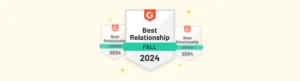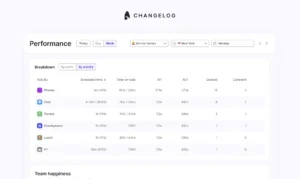A guide to workforce management scheduling in 2024 | Surfboard

WFM scheduling: Definition, formula & best practices
Did you know that 55% of CFOs use digital tools and workforce software to streamline and automate their operations?
88% of organisations have adopted time, attendance, and workforce management (WFM) tools.
Additionally, by next year, it’s estimated that 73% of contact centre work will be done from home.
What do these statistics mean?
Today, businesses are increasingly turning to WFM software to schedule their teams. Moving past outdated scheduling spreadsheets, you need to adopt modern solutions to optimise your teams—and give the best experience to your customers.
In this guide, you’ll learn about the WFM scheduling process: types, tips, and more—stay tuned!
What is workforce management scheduling?
Workforce management (WFM) scheduling refers to creating and monitoring staff work schedules to fulfil a company’s operational requirements and service level agreements. Through WFM scheduling, you maximise workforce utilisation and ensure that the right workers are present at the right moment to provide customers with excellent service.
WFM software offers you predictive analytics and integration with your other business tools, facilitating more efficient staffing decisions, whereas traditional spreadsheets rely heavily on manual data entry and analysis.
Types of scheduling in WFM
- Automated scheduling
WFM software’s ability to generate automated and optimised staff schedules allows you to be more efficient with your staffing. By resolving demand, availability and requirements, WFM software gives you fast, error-free schedules.
- Task-based scheduling
If your business is more task-oriented and you design your schedules around accomplishing tasks, task-based WFM scheduling is suited to your needs. These job sequences ensure that a particular set of tasks are completed within a shift to meet operational demands. Task-based scheduling ensures more flexibility when creating your schedules by staffing based on your workload requirements.
- Real-time scheduling
As your day progresses, you might find that circumstances change: ticket volumes vary and the availability or capacity of your team changes. Real-time scheduling ensures you have enough employees to cover inflow based on your operating requirements as they change. By moving team members around based on activity, breaks, or working hours, you ensure that tasks are completed despite varying daily demands.
- Shift swapping or trading
Shift-swapping scheduling empowers your workers to swap or trade shifts with one another to suit their needs. Companies needing flexibility in their scheduling process will benefit from this scheduling type.
- Optimised shift scheduling
Creating a work plan that maximises your staff productivity and efficiency while reducing your labour expenses is known as optimised shift scheduling. It involves developing a methodical, systematic procedure which prioritises the requirements of both the business and your workers.
How does workforce management scheduling help you?
WFM scheduling can assist with several challenges you face while managing your team. The following are some of the problems that WFM scheduling can resolve:
Task-based scheduling:
Low engagement causes higher employee attrition and higher turnover. According to research by Gallup, low-engagement teams can experience up to 43% more turnover than high-engagement teams.
By considering employee choices, availability, and work-life balance, WFM scheduling helps you to create a better work atmosphere—resulting in higher employee satisfaction (eNPS) and retention.
Enhancing forecasting accuracy for better planning
During peak periods, you don’t want to find yourself understaffed and unequipped to handle inflow, creating backlogs and longer wait times that reduce the happiness of your team and your customers alike. 97% of consumers say that customer experience is crucial to their brand loyalty, with a third saying that even one bad experience puts their loyalty at risk.
To avoid understaffing risks, workforce forecasting generates accurate workforce demand projections, both long term and short term, using historical data and other factors like holidays or economic conditions. It lowers the possibility of understaffing or overstaffing by matching your staff numbers with your anticipated workload.
Freshly Cosmetics used Surfboard’s integrated forecasting to plan for the Black Friday season, to avoid understaffing and meet customer expectations. By helping to predict increased customer activity based on seasonality and historical data, Surfboard ensured that Freshly Cosmetics was equipped to handle these peak periods—and keep their CS team and customers happy.
Ensuring compliance with regulations
Depending on globality, you might have to keep different regulations in mind when scheduling your team. WFM scheduling enforces standards within the system, helping you adhere to legal requirements and labour laws. Saving yourself the headache of juggling these requirements, and avoid any legal and financial fines that may result from compliance violations.
Boosting agent productivity
Low productivity may increase your labour expenses and affect the overall profitability of your business. Rigid schedules don’t always fit the needs of your team, and can prevent them from reaching their full potential.
Advanced WFM solutions allow your agents to submit their availability and shift preferences. This empowers them to self-adjust their schedules to benefit their work-life balance and suit their personal needs or working styles. This flexibility directly leads to improved productivity and prevents employee burnout.
By combining team insights and shift planning, Surfboard can help you track employee performance and create flexible schedules to enhance employee productivity.
How to choose WFM software
Workforce scheduling is one of many time-consuming processes that get easier with technology.
WFM scheduling software facilitates hefty tasks, including scheduling, reporting, and attendance tracking. It gives you granular insights that manual scheduling doesn’t offer. Simply said, companies that nail scheduling are more efficient, resilient, and effective.
That said, not all WFM software solutions are built the same. You need a solution with features which suit the needs of your team and your customers. Book a demo to see how Surfboard can meet—and exceed—your demands.
Features to look for in WFM software
Shift planning
Robust shift planning features in workforce management software enable you to build and manage staff schedules quickly. These features include automated scheduling based on demand projections, shift switching, and planning.
Shift-planning tools that also allow easy shift-swapping can also improve the ROI of your scheduling software by reducing the chance of no-shows.
Software should include a user-friendly shift planner that enables modification of working schedules, considering employee preferences to enhance your team’s productivity.
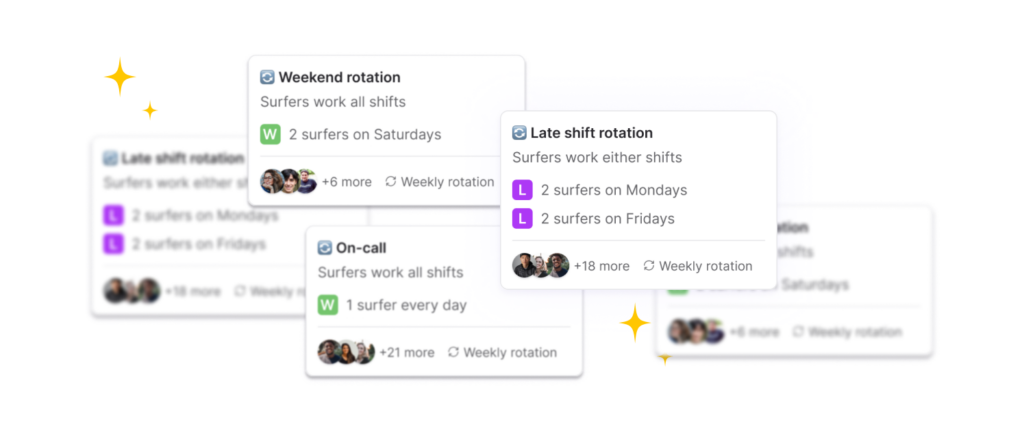
Forecasting
Based on historical data and patterns, you can use integrated forecasting to determine future staffing requirements. You can foresee your team’s scheduling demands and plan your staff accordingly with reliable forecasting.
Using Surfboard’s integrated forecasting features, you can seamlessly connect your ticketing platform and use your historical ticket data to indicate inflow and staffing months ahead of time. This feature allows you to maximise budgets to prepare for peaks and troughs in consumer demand.
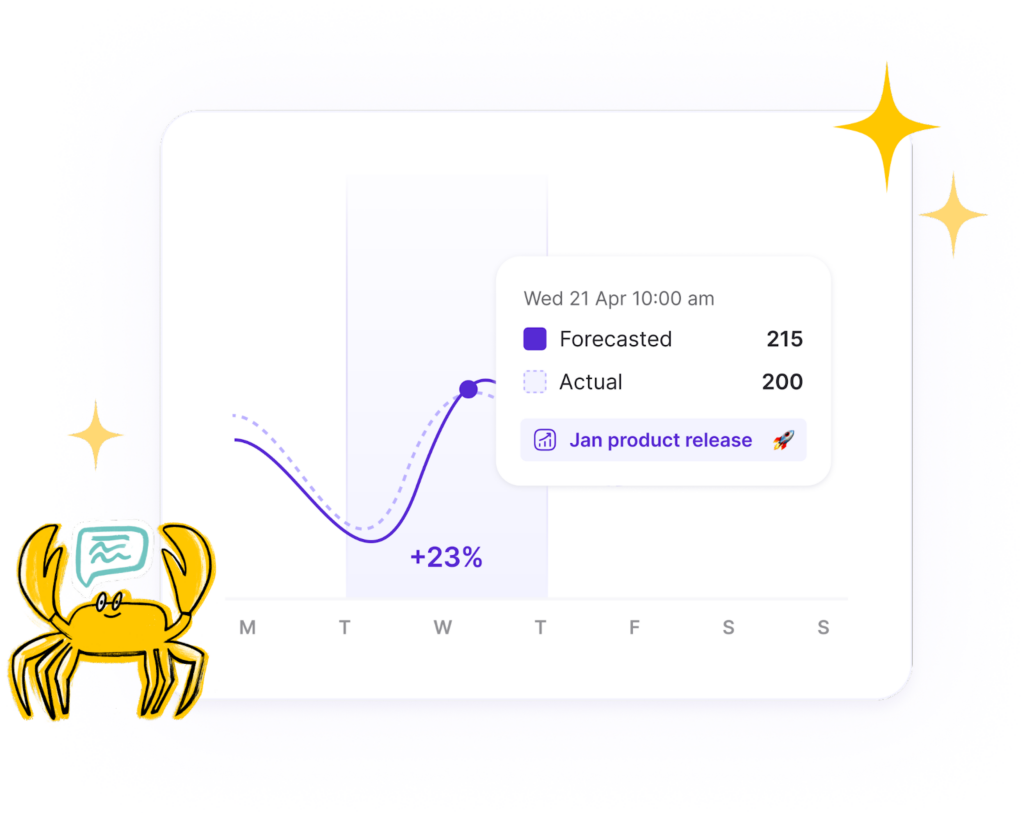
Communication
WFM scheduling software success relies on efficient communication. Within your schedule, you have to make your team aware of various shifts, scheduled leave, tasks, shift trades, etc.
By using the communication features, you can seamlessly notify team members of schedule or shift changes. With this effective communication, businesses can prevent issues like absenteeism and increase employee satisfaction.
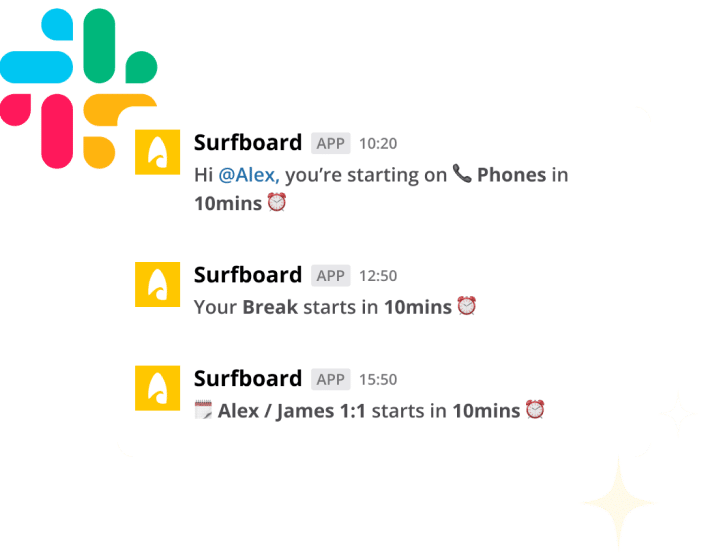
Integrations with existing systems
WFM software can integrate with your existing payroll and HR systems to simplify processes, improve onboarding, and boost employee efficiency. It also enables automation and improves the scheduling processes, ensuring sufficient agent availability during different shifts.
Surfboard’s integrations expedite your scheduling procedures by using the power of real-time communications and teamwork. To keep everyone informed and on task, managers and staff may get alerts, updates, and shift reminders straight into their channels.
Advanced reports and analytics
This key feature lets you learn about essential workforce parameters, including labour costs, efficiency, and employee performance.
For example, let’s suppose your service level is continuously poor. This is a sign that your scheduling procedure needs to be changed to ensure enough agents are available to answer incoming calls or contacts. If employee compliance is low, your scheduling procedure may need to be more flexible to meet your team’s needs.
By using advanced analytics, you can make data-driven decisions by identifying trends, patterns, and areas for development, to create smarter schedules directly targeted to boost your customer service levels.
How to implement WFM scheduling?
Implementing WFM scheduling requires meticulous planning, coordination, and the right tools and technologies. Here is a step-by-step process for putting WFM scheduling into practice:
Step 1: Analyse workforce data
Gather historical information on call volume, demand trends, and workforce performance measures. Analyse the data to determine peak times, seasonal fluctuations, and staffing needs.
For example, after examining call statistics from the previous six months, you can identify days with the busiest call times.
Step 2: Define scheduling parameters and policies
Establish rules for break times, shift lengths, and compliance with labour regulations. Create scheduling criteria based on the workforce’s preferences, abilities, and availability. For example, a beauty store sets a minimum shift time of four hours and gives employees a break of 20 minutes after three hours.
Step 3: Create a schedule
The next step is constructing schedules is examining the workforce and predicting demand. This means assigning staff to specific shifts while considering availability, skills, preferences, and labour laws. It’s important to note that schedules must align with the organisational goals, supporting work-life balance and employee engagement.
Step 4: Monitor and adjust
It’s crucial to evaluate schedules and make necessary adjustments regularly. Here’s what you should do to review your scheduling process periodically:
- Monitor key performance metrics—service levels, agent utilisation rate, resolution time, personnel compliance, and consumer satisfaction to assess how well the schedules work.
- Identify gaps and inefficiencies to modify schedules to improve performance quickly.
Along with these steps, you should use workforce scheduling best practices to optimise procedures and achieve sustainable workforce management.
Best practices for WFM scheduling
Schedule proactively: ensure your staff’s availability is collected for the upcoming weeks. Proactive scheduling promotes quick decision-making when creating your schedule. Additionally, proactive planning gives a clearer image of staff requirements, enabling improved resource allocation and reduced employee shortage possibilities.
Forecast accurately: you should use historical data like sales, delivery schedules, and occupancy statistics to forecast staffing needs. Monitoring KPIs like call abandonment rates and average handling times improves forecasting precision and helps establish the necessary staff capacity.
Encourage effective communication: effective communication ensures staff members know their shift start and end times and duties. Staff scheduling software enables communicating vital shift information to employees swiftly and with further notice. Also, to provide access to the most recent information, you can employ a variety of channels, like email, employee portals, or scheduling applications.
Plan for breaks and rotations: you should schedule breaks and rotations to ensure staff productivity. Avoid scheduling continuous work for extended periods or giving repeated duties to employees to ensure their well-being. Surfboard’s rotating shifts feature allows for adequate rest for all employees and helps prevent burnout.
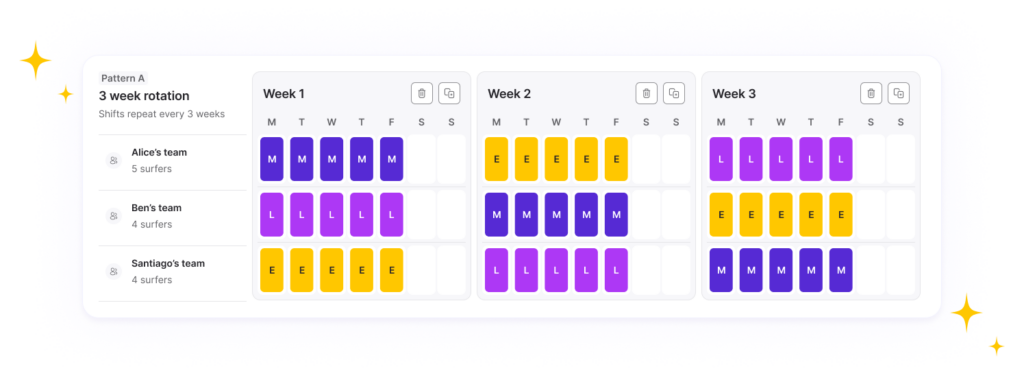
FAQs
What is the lifecycle of WFM?
The WFM lifecycle comprises planning, where companies forecast staffing needs; scheduling, assigning tasks and shifts based on availability and qualifications; execution, where staff complete assigned duties; and analysis, evaluating the effectiveness of workforce management.
What are the 5 pillars of WFM?
The five pillars of WFM are scheduling optimization for efficient staff allocation, tracking metrics to manage costs and comply with laws, leave and absence management for handling time-off, document management for data confidentiality, and mobile solutions for remote access to WFM tools.
What is the formula for WFM scheduling?
In WFM scheduling, workload and Erlang calculations determine the necessary staff to manage call volume, using the Erlang C formula to factor in call numbers, handling time, and targeted service level.
What is the WFM process?
Workforce needs analysis involves collecting data on call volume, client demand, and workforce performance. Define scheduling rules regarding breaks, shift lengths, and labor compliance. Create a schedule by assigning staff based on availability, skills, and preferences. Monitor and adjust schedules based on performance metrics such as service levels and satisfaction.