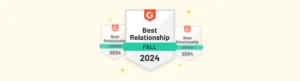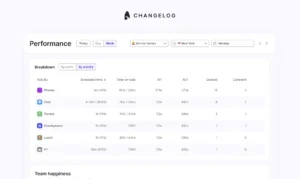Surfboard vs When I Work: What’s the right choice for you?

Workforce scheduling in call centres is a mammoth task, and scheduling shifts manually no longer works. Companies need a solution to streamline their scheduling process while avoiding miscommunication and call centre shrinkage. This is where scheduling software like Surfboard and apps like When I Work come into play.
While Surfboard and When I Work are the top workforce scheduling tools today, how do you pick the right platform for your support team scheduling needs?
Find a detailed comparison between the two and why Surfboard is the best When I Work alternative for customer support scheduling.
Surfboard vs. When I Work – At a glance
Before investing in workforce scheduling software, you must know each tool’s quality and features. Here’s a Surfboard vs. When I Work features comparison ⬇️
| Features | Surfboard | When I Work |
|---|---|---|
| Scheduling | Surfboard offers customisable forecasting with granular insights, intuitive shift planning with a shift pattern builder, and smart activity scheduling to get the right people to work on the right tasks at the right time. | When I Work provides teams with one-click scheduling and confident shift coverage to allow trading shifts. It also has a mobile scheduling app for agents to create and track their schedules anytime. |
| Ease of use | Surfboard offers a user-friendly and intuitive interface for a seamless scheduling experience for managers and agents. It has been rated 4.8/5 for ease of use in Capterra. |
While When I Work’s intuitive mobile app is user-friendly, the desktop version’s UI is outdated, making navigating difficult for first-timers. It has been rated 4.4/5 for ease of use in Capterra. |
| Customer support | Surfboard provides consistent and active customer support. It has been rated⭐5/5 in customer support on GetApp |
When I Work support team is accessible and reliable. The platform has been rated ⭐4.5/5 in customer support on GetApp |
| Integrations | Surfboard allows one-click integration with various HRIS and communication tools which can be set up in seconds. Connect your ticketing platforms (like Zendesk, Intercom, Kustomer, Salesforce, etc.) to generate forecasts and track performance. Our plans include unlimited connections at no extra cost. |
When I Work helps teams streamline workplace operations and HR workflows by integrating with multiple payroll software. They have certified integrations with:
|
| Pricing | Our pricing starts at $10 monthly per seat. | When I Work’s pricing starts at $2.5 per user. |
| Rating | 4.8 out of 5 stars. | 4.4 out of 5 stars. |
About Surfboard
Surfboard is a team planning software exclusively curated for customer support team scheduling. It forecasts call centre staffing needs, plans your support teams’ shifts, sets schedules based on accurate forecasts, and integrates with your existing systems.
Key features
The platform has robust features that allow automated scheduling for support teams within minutes.
Activity scheduling: Our smart activity scheduling feature lets you gain detailed activity plans for every surfer. It automatically links activities with your forecasts while allotting fresh and fair schedules to all team members.
To learn more about this feature, find out how Lick reduced planning time by 75% with Surfboard’s automated scheduling feature.
Shift planning: Surfboard’s intuitive shift planning feature helps support teams anticipate spikes and demand months in advance. You can plan shifts 8 weeks in advance by considering important factors such as time zones, rotations, and time off.
Our shift pattern builder gives support teams a bird’s eye view of their schedules so surfers feel more in control of their time.
Forecasting: Surfboard’s integrated forecasting allows CS teams to automatically generate customised forecasts with granular insights. It helps teams own their service targets. Also, you can access historical ticket data to predict inflow and staffing 12 weeks into the future.
➡️Find out how Freshly Cosmetics planned for peaks during Black Friday with Surfboard’s 20% time feature.
Set schedules across time zones: Surfboard helps you quickly view schedules across different time zones and easily schedule channels in multiple languages.
Time off feature: Surfboard syncs time off seamlessly into schedules through iCal links so surfers do not need to add them manually.
Slack integration: Surfboard’s Slack integration sends surfers updates to keep them on task throughout their shift.
Pros
- User-friendly and intuitive interface.
- Streamlined onboarding and efficient planning at a reduced expense.
- Adherence to local labour laws and employment contracts.
- Increased team productivity resulting in lower overall support team costs.
- Significantly improved shift and activity management functionality.
- Flexible scheduling options that allow surfers to control their shift times.
Cons
- No payroll software integrations.
Pricing
- Starters- $10 monthly per seat, billed annually.
- Scalers- $15 monthly per seat, billed annually.
- Professionals- Custom pricing.
About When I Work
When I Work is a schedule builder software used across various industries for employee scheduling and time tracking. The platform streamlines shift planning and simplifies payroll and budgeting for employees.
Key features
When I Work also has its fair share of interesting features, including
Mobile scheduling app to create, view and track schedules automatically. The When I Work app gives agents a complete view of their schedules without logging in from their desktops.
Shift eligibility feature allows assigning shifts based on employee qualifications and availability. It enables agents to trade shifts and manage time off requests.
An all-in-one dashboard allows managers to effectively control payroll and labour budgeting.
Schedule Templates enable teams to copy-paste the previous week’s schedule or create a template to prevent manual work each time.
Pros
- When I Work’s mobile app has a user-friendly interface.
- Easy integration with payroll software.
Cons
- The software’s desktop version has clunky UI/UX, and users face glitches often.
- No automated forecasts. This means managers have to input all the details manually from scratch.
- Limited integration options.
Pricing
- Standard – $2.5 per user
- Advanced – $6 per user
Why choose Surfboard over When I Work?
Though When I Work is a popular tool for scheduling in-person teams across retail and hospitality industries, here are a few reasons why you should choose Surfboard over When I Work👇
- When I Work has limited scheduling functionality, it can only handle shift planning requirements.
- The platform has limited integrations and does not offer an automated forecasting feature.
- When I Work requires you to build schedules and forecasting manually.
- The software’s limited scheduling functionalities suit businesses with small support teams.
In contrast,
- Surfboard offers automated scheduling and forecasting.
- We offer integrations with tools like Zendesk, Salesforce, Intercom, and Kustomer. It makes data retrieval easier from your existing tools stack. Also, you can add custom integrations without extra cost.
- We support Slack notifications that can pull data from various sources, such as Google Calendar.
- Surfboard’s robust features make it an ideal scheduling software for SMEs, enterprises, and companies with global teams.
Among When I Work competitors, Surfboard can meet the diverse needs of different businesses, regardless of their size. Whereas, When I Work’s limited capabilities make it suitable for small support team scheduling.
Want to see our tool in action? Book a demo today and revamp your workforce management.
FAQs
Why should one choose Surfboard over When I Work?
Here are 4 reasons Surfboard is the best When I Work alternative:
- Surfboard has a straightforward and easy-to-use interface, minimising the learning curve and allowing support teams to adapt to the software quickly.
- Surfboard’s intelligent scheduling capabilities save time, reduce errors, and enhance overall scheduling efficiency for call centre management.
- Surfboard’s Slack integration offers seamless collaboration.
- Surfboard’s extensive integration options and customisation capabilities ensure a tailored and well-connected scheduling solution for support teams.
Why do we need employee scheduling software?
Employee scheduling software eliminates manual scheduling tools. It allows managers to utilise their time more effectively. Here are 10 reasons why every business must invest in employee scheduling software:
- Time and cost savings.
- Minimising scheduling conflicts such as double bookings or overlapping shifts.
- More control over the schedules by providing self-service options for agents.
- Enhanced communication between managers and employees.
- Compliance with labour laws.
- Improved shift coverage.
- Optimise resource allocation by analysing historical data.
- Advanced reporting and analytics to gain insights into workforce performance.
- Seamless integration with other tools to ensure proper knowledge transfer between teams
What are the different use cases of employee scheduling software?
Employee scheduling software can be applied across various industries. Here are some common use cases for employee scheduling software:
Healthcare: In hospitals, clinics, and healthcare facilities, employee scheduling software is crucial for managing the complex schedules of doctors, nurses, and other healthcare professionals.
Construction: Employee scheduling software helps allocate employees to different shifts, manage overtime and shift differentials, track attendance, and ensure seamless coordination between production lines and workers.
Transportation and Logistics: Employee scheduling software is essential for managing driver schedules, dispatching assignments, tracking driver availability, optimising routes, and ensuring compliance with regulatory requirements such as driver rest periods.