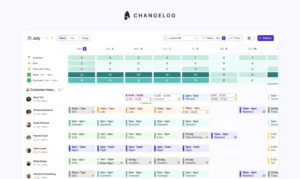How to plan for public holidays with Surfboard

In the UK we’re about to enjoy yet another bank holiday. Everyone loves a day off, but preparing your schedule for public holidays can be difficult. Well, it doesn’t have to be with Surfboard.
Not working? No sweat 😎
If your team are lucky enough to have the day off, Surfboard has it covered. By linking your team’s HR and time off calendars will automatically pull in your team’s time off, meaning you have nothing to prepare except how to spend your day off 🥳
Learn more about time off
Learn more about time off
Still working? Here are some of our top tips to sail into your next public holiday ⛵️
Surfboard’s flexible scheduling tools are made for times like this – when you need to change up your shifts, opening hours or priorities at short notice.
We’re going to walk you through how you can prepare your team in different ways using three features in Surfboard: forecast adjustments 📈, shift plans 🗓 and activity plans 📞.
Adjust your forecast
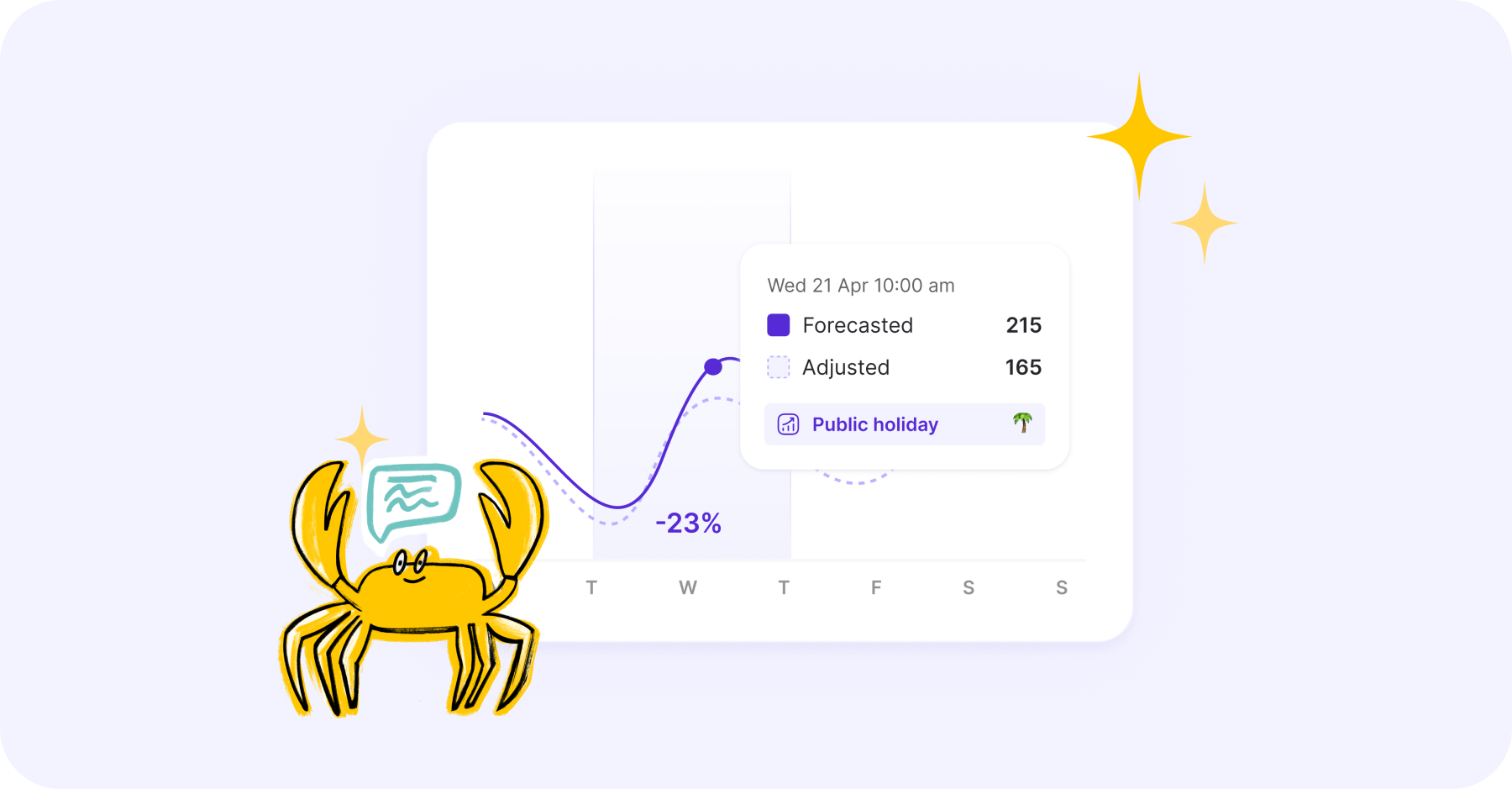
Your customers may have the day off which means that you don’t expect them to get in touch. Or, are they taking advantage of this extra time to check off items on their to do list leaving you with a flurry of unexpected tickets?
You can easily account for changes in customer behaviour by making a forecast adjustment in Surfboard. Forecast adjustments let you manually adjust your forecast up or down for individual ticket groups, so you can properly plan and prepare your team.
As well as planning for the actual day, you can also plan for the aftermath of a public holiday with forecast adjustments. Often if teams are off-work then backlogs can build up that need to be worked down.
Learn more about forecast adjustments
Update your shifts
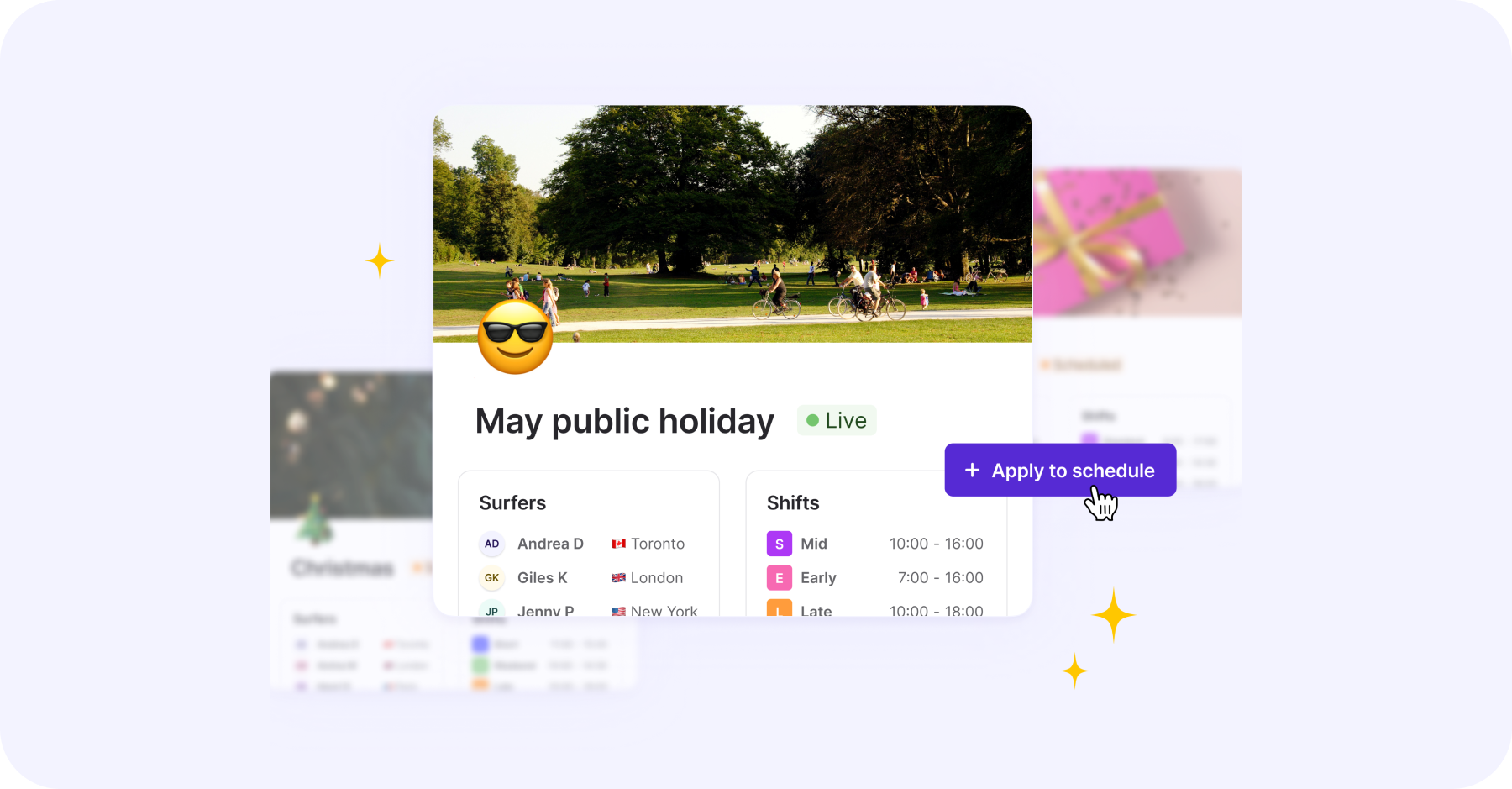
Public holidays usually mean one thing – a day off. But, for many customer support teams that’s not the case.
Changing up your team’s shifts is easy with Shift Plans. Simply create a new shift plan for your affected teams or surfers and change up their shifts. Whether you’re giving your team the day off, or moving them to a different shift, a new Shift Plan is the quickest way to adjust your shifts.
If you have an international team, you can also look to offer working hours or different shifts to surfers in different locations who are unaffected by the public holiday to cover service in your location.
Learn more about shift plans
Update your priorities and opening hours
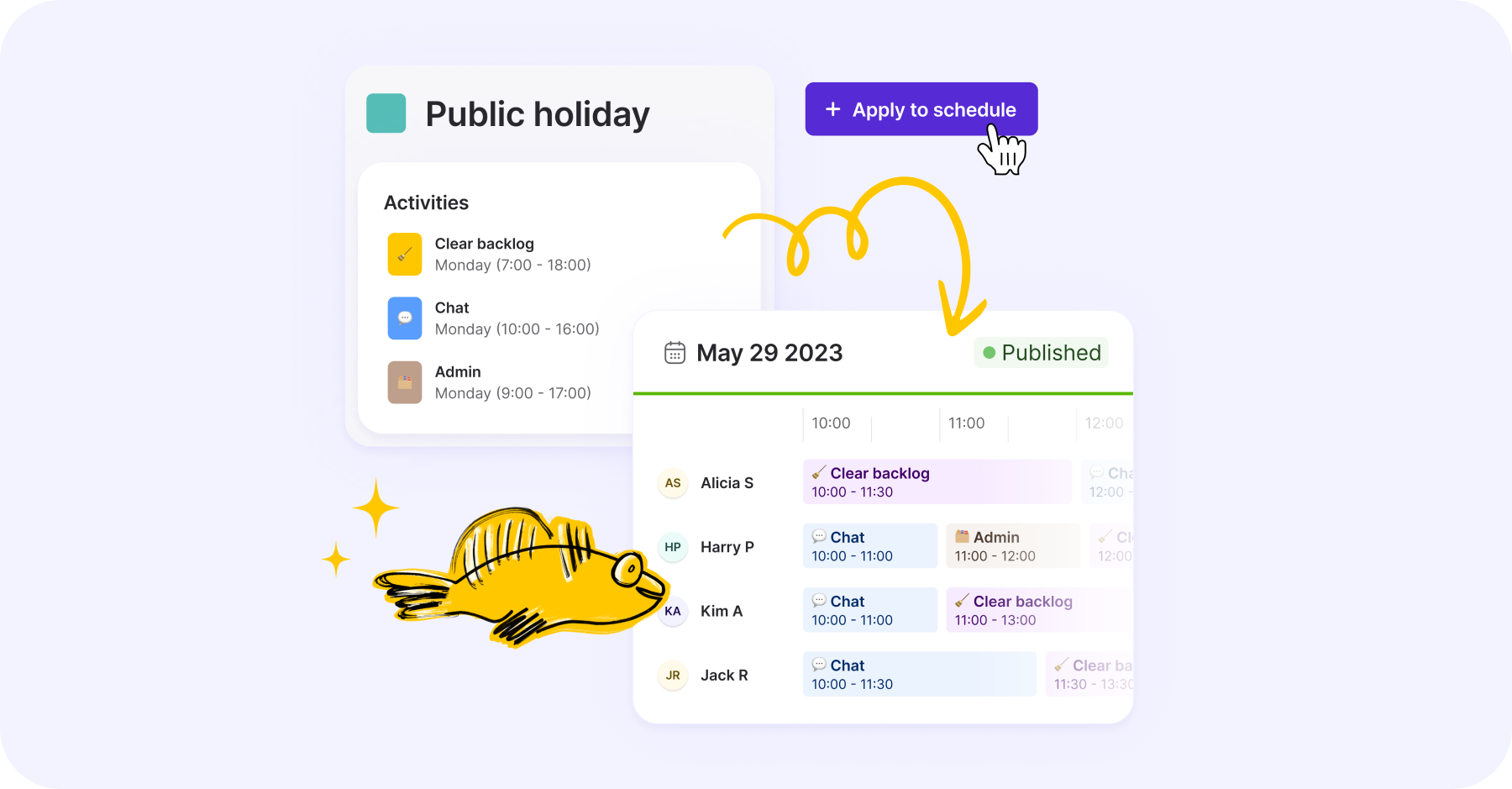
Many companies reduce their available channels or operating hours over public holidays. If you know these days are quiet, you also may want to close all your live channels completely to focus the team on working down any backlogs or picking up overdue admin tasks.
You can adjust your priorities, operating hours and assignments by creating a new Activity Plan and assigning it to the affected days. The beauty of Plans is that they’re flexible and temporary, so you can change your schedule for one day before going back to the status quo.
Some teams may not need to use all these steps and can pick and choose what works for them, either way you can rest assured your team will be prepared and ready for whatever comes their way.
Learn more about activity plans
Want to know more?
Book a meeting with our team or start a chat with us on Intercom to understand how Surfboard can you schedule faster, easier and more efficiently throughout the year.
Book a demo