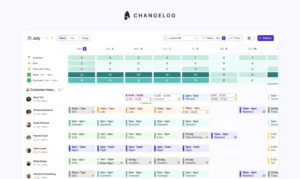A comprehensive guide to managing rotations in shift scheduling

Managers spend 10+ hours a week creating schedules for their teams, and it’s no wonder why.
Planning schedules is a complicated task with many moving parts – extended service hours, different start times, multiple working patterns, surfer preferences – it all adds up.
So, how can you reduce the complexity of rotating shift schedules?
Here’s everything you must know about rotating shift schedules and tips to manage them effectively.
What is a rotating shift pattern?
Rotating shift patterns are work schedules that change over time on a rotational basis. Businesses that operate 24/7 often use rotating shift schedules to ensure they have coverage at all times.
The most common example of a rotating shift schedule are 8-hour shift rotations for teams offering 24/7 coverage. Usually, there are 4 teams to cover 24/7, and each team rotates through a 28 days sequence – 7-day shifts, 2 days off, 7 swing shifts, 2 days off, 7-night shifts, and 3 days off.
However, there are other ways to manage 8-hour rotating shift patterns. Check out these 8-hour rotating shift schedule templates for a clear understanding.
4 examples of rotating shift patterns
Over time, employers have created several types of rotating work schedules. So, depending on how your team work , you can use one or more rotating schedule types. Here are a few of them.
The pitman shift schedule
In this rotating shift schedule, employees get every other weekend off. The shifts in this schedule are 12 hours long, and typically, there are four teams working in rotation. The working days are usually no more than three days to avoid burnout.
Example:
- Two shifts on, followed by two days off
- Three shifts on, followed by two days off
- Two shifts on, followed by three days off.
The panama shift schedule
Also known as the 2-2-3 schedule, this rotating shift schedule follows a two, two, three pattern and a 28-day cycle. In this schedule, 12-hour shifts rotate in the following way:
- Two working days
- Two days off
- Three working days
- Two days off
- Two working days
- Three days off
Companies often use this rotating schedule to provide employees with frequent time off and better manage the workload. The cycle repeats covering 28 days, followed by the day and night teams swapping over.
The DuPont shift schedule
This rotating shift schedule incorporates two 12-hour shifts that rotate between four teams of employees, following a four weeks scheduling cycle.
Here, each team works as follows
- Four-night shifts
- Three days off
- Three-day shifts
- One day off
- Three-night shifts
- Three days off
- Four-day shifts
- Seven days off
DuPont shift scheduling is often appealing because employees get seven consecutive days off.
Southern swing shift schedule
This rotating shift schedule follows three 8-hour shifts rotating on a 28-day cycle. Four teams are used to work each shift throughout the month. Here’s how the rotating schedule works.
- Seven-day shifts
- Two days off
- Seven swing shifts
- Two days off
- Seven-night shifts
- Three days off
The benefit of this rotating shift schedule is that employees work 8-hour shifts compared to 10 or 12-hour shifts. However, there is a need to adjust to the consecutive seven working days.
Rotating shift schedule examples
Managers can use hundreds of rotating shift schedule templates to configure their rotating shifts. You can schedule daily, week-to-week, or month-to-month. However, one of the common practices is to create a rotating shift schedule as 8-hour or 10-hour, or 12-hour work shifts.
Here are a few examples.
Example 1 – Scheduling 8-hour shifts.
- Morning – 7 AM to 3 PM
- Evening – 3 PM to 11 PM
- Night – 11 PM to 7 AM
Example 2 – 12-hour shifts
- Day shift – 7 AM to 7 PM
- Night shift – 7 PM to 7 AM
Benefits of rotating shifts
If you want an easier and more convenient call centre shift schedule, rotating shifts is what you must think about. Here’s why.
Rotating shift schedules improve shift distribution
In rotating shifts, every surfer works in time slots within the schedule. This prevents overworking and ensures that no employee works opening, closing, or night shifts continuously. Also, when using rotating shifts, you no longer need to think actively about distributing the shifts as they run in a cycle. However, you may need to make changes if an employee calls in sick or takes time off.
Rotating shifts can help you transition to 24/7 operating hours
Many companies now offer 24/7 customer service to better serve their international and ‘always online’ customers. If your team is considering moving to 24/7 operating hours, the first thing to do is understand effective workforce management scheduling.
This is where rotating shifts can really help with shift planning. Plan each of your teams by rotating through different start times. It will allow you to provide service and hit your targets at any hour of the day.
Using historical ticket data from your connected platforms, Surfboard forecasts your expected inflow throughout the day. It provides guidance on the staffing required to meet your SLAs so you can effectively plan your shifts. This data, combined with our team and shift planning tools, allows you to easily plan and automate shift rotations for your support team.
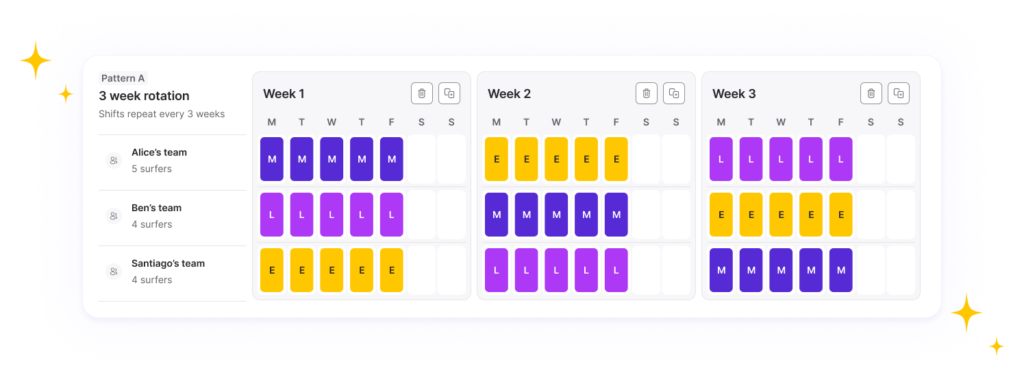
Rotating shifts improve workplace engagement
Another reason why shift rotations are important is that rotating shifts can enhance workplace engagement. For instance, a surfer in your team may have performed shift-specific duties while another may not.
Surfboard allows you to automate the scheduling of this work through scheduling rules in reusable Activity Plans. You can assign responsibilities and time on activities for surfers on specific shifts and Surfboard will schedule these tasks automatically.
This allows surfers to collaborate and help their teammates, boosting workplace engagement and working together to achieve goals.
Tips on how to manage rotating shifts effectively with Surfboard
Stagger shifts for better coverage
When working with long operating hours, staggering shift start times is a great way to retain good coverage throughout the day and avoid being under or overstaffed. More options for working hours also allow for more flexibility, meaning you can work with your agents to find a pattern that suits their needs, and keeps your service on track.
Surfboard lets you set up as many rotating shifts as your team needs. It also enables you to efficiently plan and spread out breaks using the intelligent break planning tool to maintain service levels.
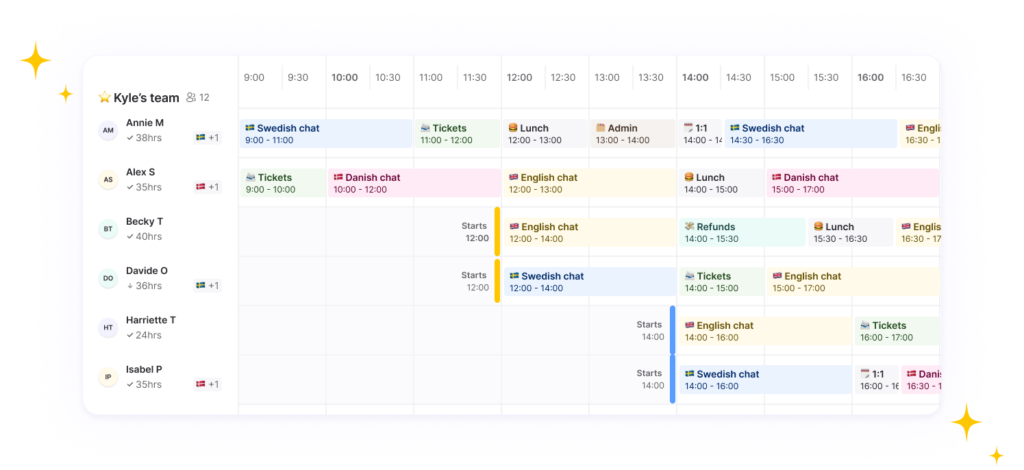
Plan rotating shift patterns
Changing working days and times is the norm for customer service teams, but it doesn’t mean you must sacrifice your social life for service. Getting advance notice of shift schedules and maintaining relative consistency is vital for your agents to retain their work-life balance.
Planning rotating shift patterns can also help your agents to predict their upcoming schedules. Meaning, there will be no surprises when you put your surfers on the late shift once a month.
In Surfboard, you can combine fixed and rotating schedules into unique shift patterns for every surfer in your team. Once you’ve set it up, Surfboard will automatically schedule their shifts every week, so you don’t need to keep track.
Learn how language-education platform, Lingoda cleared their backlogs after implementing rotating shift patterns.
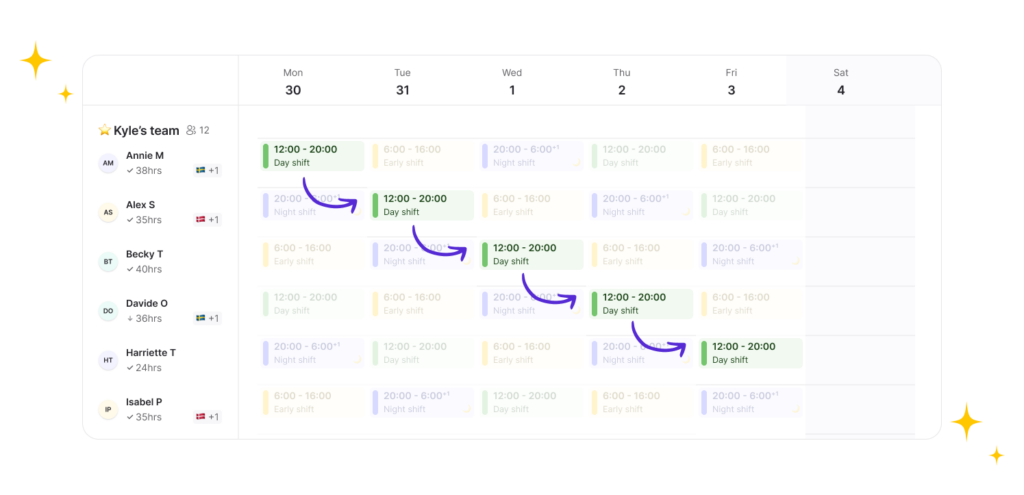
Keep the rotations fairer and more convenient
There are times in shift scheduling when you must staff typically ‘unpopular’ shifts, and none of your agents volunteer to work it.
Rotating weekend schedules are a great way to distribute these shifts across the team fairly. Shifts can be scheduled in turns so that you and your agents are confident that each team member will do their part of the responsibility.
Note that these ‘unpopular’ weekend or evening shifts may not always be unpopular to everyone. Working parents or students often prefer these shifts as they allow them to take care of other tasks during the day such as studying or childcare. So, the best practice is to know your team, their preferences, and their needs outside of work. This will help you find a pattern that suits them best.
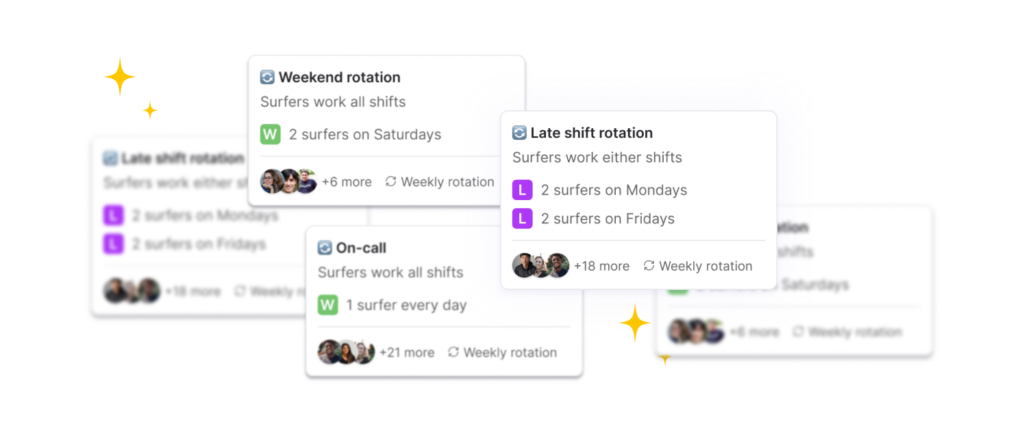
Consider the length of the rotation
When planning rotations for your team, it’s important to consider the cadence of the rotation.
You can keep it as simple as alternating weeks, early shifts followed by late shifts, etc. You can opt for less frequent rotations depending on your team’s needs. And it’s important to make sure that in a given week you don’t breach labour laws, for example by having a late shift followed by an early shift, with less than 11 hours between shifts.
Planning needs to be taken more seriously when it comes to night shifts. It takes about 10 days for the body to adjust to the sleeping hours of a night shift, so many people advocate for prolonged rotations, such as two to three weeks.
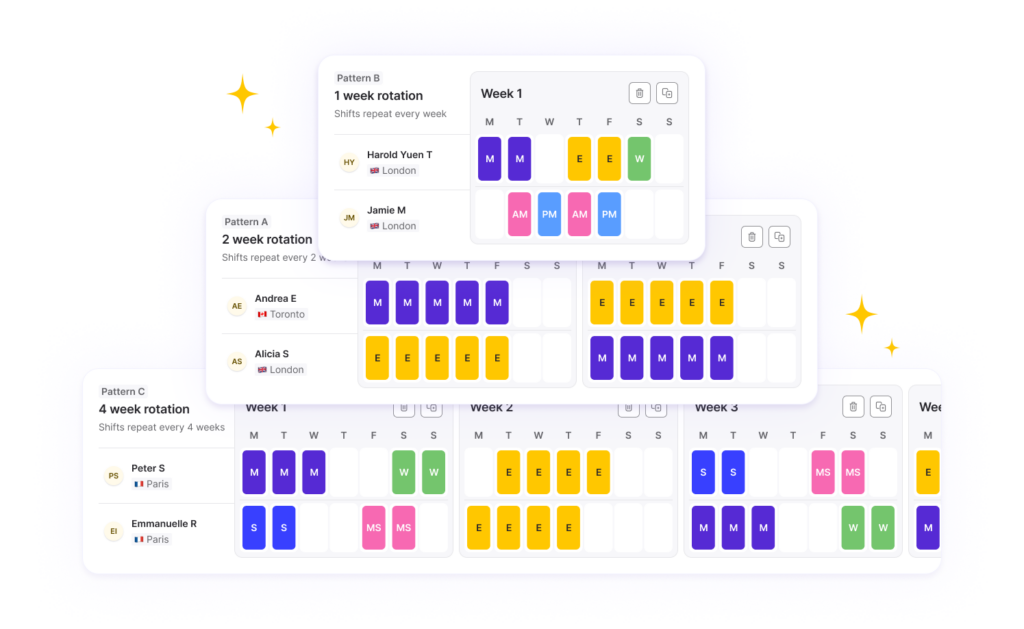
Plan for rest time
Rotating shifts give you the benefit of changing your agents’ hours by week. However, it has a few challenges.
Moving between different shift times can negatively impact agents’ mental and physical health. And the key to preventing it is to plan for rest time.
The 4×4 or ‘4 on 4 off’ model is popular with shift workers as it gives employees plenty of time to recuperate between shifts.
Surfboard’s shift planning tools make it easier to plan additional days off in lieu. It helps you ensure your surfers stay within their contracted hours and get the rest they need.
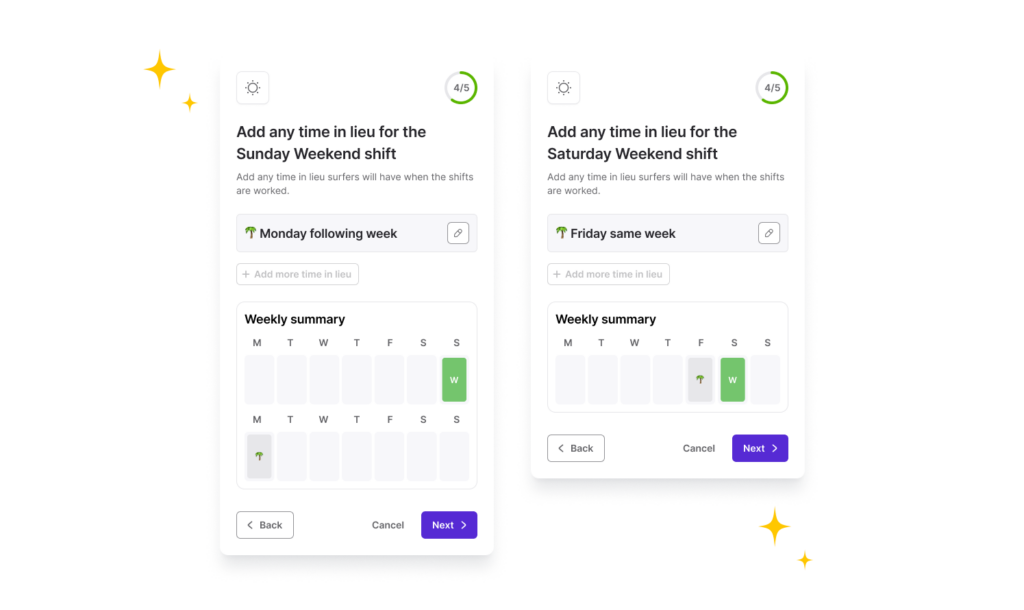
Manage rotating shifts with Surfboard
Rotating shift schedules can promote employee well-being if planned well, and most importantly, improve efficiency and reduce costs.
Learn how SaaS company, Drift, reduced overstaffing by over 60% with Surfboard.
At Surfboard, our flexible and easy to use shift planning tools are designed to help manage the complexity of planning shift schedules. Our shift planning features allow you to automatically schedule fixed and rotating shifts for each surfer, making it easier to account for all your team’s needs.
FAQs
What is a 5/5/4 shift rotation?
A 5/5/4 shift rotating schedule uses five teams and three overlapping 10-hour shifts to operate 24/7. This rotating shift schedule follows a 25-day cycle.
What is a clockwise shift rotation?
A clockwise shift rotation means that scheduled shifts progress from morning shifts to afternoon and then evening shifts. This rotation schedule gives employees about 16 hours between shifts.