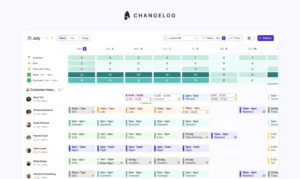Everything you need to know about hybrid work schedules in call centres

According to numbers, a hybrid model is the preference for 83% of workers, and 63% of high-growth revenue companies use this model.
A hybrid work schedule gives your employees maximum flexibility, directly leading to increased productivity. But before you roll out a hybrid work schedule, you must analyse your team’s needs thoroughly.
In this blog, let’s learn the intricacies of a hybrid work schedule, including its operation and the pros and cons for your call centres.
What is a hybrid work schedule?
A hybrid work schedule in call centres refers to an arrangement where employees can work remotely (from home or another location) and on-site (call centre).
Typically, employees work partly from home and partly from the office for in-person interactions and collaboration. For example, a common hybrid work schedule might have employees working 3 days from the office (Tuesday, Wednesday, and Thursday) and 2 days from home (Monday and Friday).
This model provides a balanced approach, optimising both teamwork and remote work advantages. It accommodates various job roles, promotes work-life balance, and is adaptable to individual and organisational needs.
Hybrid work schedule example
Consider a hybrid work schedule for a support team in a call centre. This example assumes a 5-day working week:
Schedule
In this hybrid work schedule example, employees can work both in the call centre and remotely, balancing their work between the two settings.
Team: Sarah, John, Lisa, David, and Emily.
Hybrid work schedule
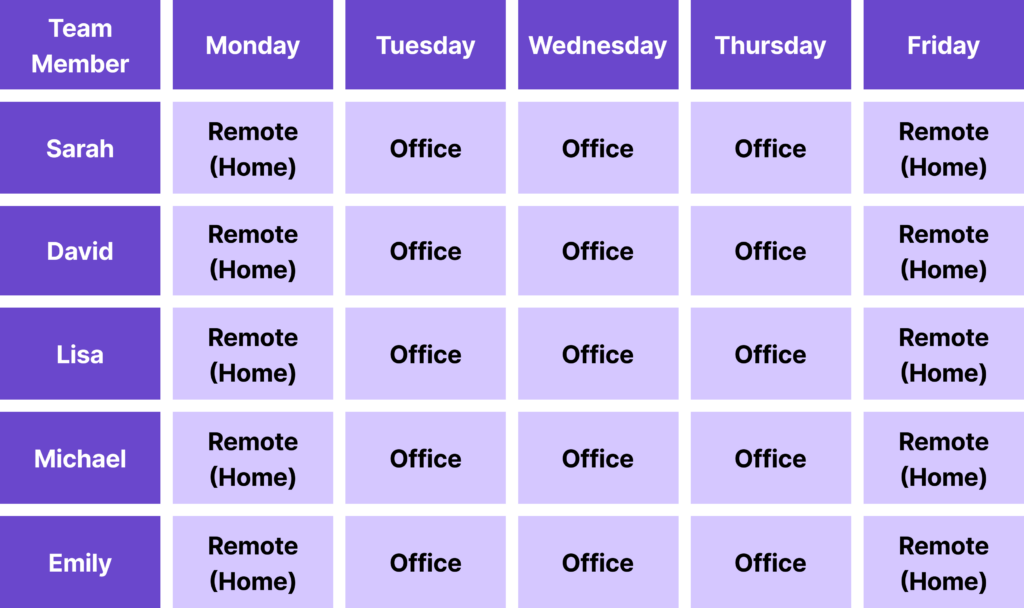
In this example, the customer support team follows a hybrid work schedule that combines office and remote work days for each team member.
- Monday: Team members work from their homes (remotely), allowing them to start the week without commuting to the office.
- Tuesday, Wednesday, and Thursday: Team members come to the office to collaborate, attend team meetings, and interact with colleagues and supervisors.
- Friday: Team members wrap up the workweek by working from their homes (remotely), for a more relaxed weekend.
This is one example of a hybrid work schedule. The specific arrangements of the schedule can vary based on
- organisational needs,
- employee preferences,
- availability of technology, and resources for remote work.
For a hybrid work schedule to function successfully, it’s important to communicate clearly with employees and have the necessary tools and policies in place to support remote work effectively.
For example, with Surfboard, you can plan and build shifts in collaboration with the team managers. Surfboard’s draft and publish tool allows you to edit schedules in a secure space before sharing them with surfers. Further, you can send your surfers shift reminders and schedule changes notifications.
Pros and cons of a hybrid work schedule
The pros and cons of a hybrid work schedule can vary based on factors such as the nature of the work, company culture, and individual employee preferences.
Here are some of the key pros and cons:
Pros
- Cost savings: Employers can reduce overhead costs associated with office space, utilities, and office supplies when employees work remotely.
- Increased productivity: Some employees may be more productive when working from a location of their choice, resulting in improved work output.
- Business continuity: Hybrid work models can enhance business continuity plans by ensuring operations can continue during disruptions (e.g., natural disasters).
- Employee retention: Offering remote work options can attract and retain talent by providing a flexible and desirable work environment.
Cons
- Communication and collaboration: Communication with employees working remotely may be challenging. However, using the right tools and establishing communication channels can help companies overcome this challenge.
- Security concerns: Remote work introduces cybersecurity risks, as employees may work from unsecured networks, increasing the potential for data breaches.
- Technology costs: Employers may need to invest in technology and tools to support remote work, which can be expensive.
How to roll out a hybrid work schedule?
Rolling out a hybrid work schedule in a call centre requires careful planning and consideration of various factors. Here’s a step-by-step guide on how to do it effectively:
- Assess feasibility: Determine if a hybrid work model is feasible for your call centre by considering the nature of the work, the technology infrastructure, and any regulatory or compliance requirements. Prepare a hybrid work schedule template for your call centre.
- Define policies: Develop clear and comprehensive policies and guidelines for remote work, including expectations for productivity, communication, data security, and equipment/software requirements.
- Technology setup: Ensure your employees can access necessary tools to work remotely, including computers, headsets, and specific call centre software.
- Training: Train employees on effective remote working. Include best practices for time management, communication, and data security.
Hybrid work schedule best practices
Implementing a hybrid work schedule in call centres requires thoughtful planning and establishing best practices to ensure a smooth transition and effective operation. Here are a few best practices for managing a hybrid work schedule in call centres:
- Schedule regular one-on-one meetings or team check-ins to maintain strong communication and provide feedback even when employees work remotely.
- Implement robust cybersecurity measures to protect customer data and company information, especially when employees work remotely. Encourage the remote workers to follow security protocols.
- Consider implementing rotation schedules where different teams or employees alternate between on-site and remote work to ensure that all essential functions are covered.
- Create a feedback mechanism for employees to express concerns, share suggestions, and report any challenges they face while working in a hybrid model.
Implement a hybrid work schedule with Surfboard
In the era of hybrid work, having the right tools is paramount to ensure seamless operations and effective employee management.
Keeping your tech stack updated and deploying the appropriate software is crucial. Workforce management tools, such as Surfboard, are pivotal in this context.
Surfboard allows you to utilise accurate forecasts to create schedules. It seamlessly integrates with your existing systems. Further, you can send shift reminders and notifications to managers and surfers during schedule changes.
Here are some of Surfboard’s top features👇
✅Employee shift scheduling– Create custom shift patterns and plans from scratch based on the unique needs of your team, including rotations and round robins.
✅Intraday scheduling– Automate your scheduling across days, weeks, and months.
✅Forecast inflow and staffing based on historical data– Use your historical ticket data to predict inflow and understand how many surfers you need 12 weeks into the future.
✅Activity scheduling– Give Surfboard your scheduling rules and priorities and automate your scheduling across days, weeks, and months.
Want to learn more about Surfboard?
➡️Check out how Surfboard helped Cuckoo, a broadband provider, achieve 20x growth in 18 months with,
- automated workforce scheduling,
- efficient shift management, and
- an intuitive interface.
Read the full case study here.
FAQs
How many days a week is hybrid work?
Hybrid work can range from 2 to 5 days a week, allowing employees to split their time between on-site and remote work based on organisational policies and job requirements.
What are the benefits of a hybrid schedule?
The benefits of a hybrid schedule include improved work-life balance, reduced commuting time, cost savings for both employees and employers, and increased employee satisfaction.
What is the hybrid working example?
Hybrid working examples include employees working 2-3 days a week in the office and the rest remotely or adopting rotating schedules where teams alternate between on-site and remote work to maintain operational continuity while offering flexibility.